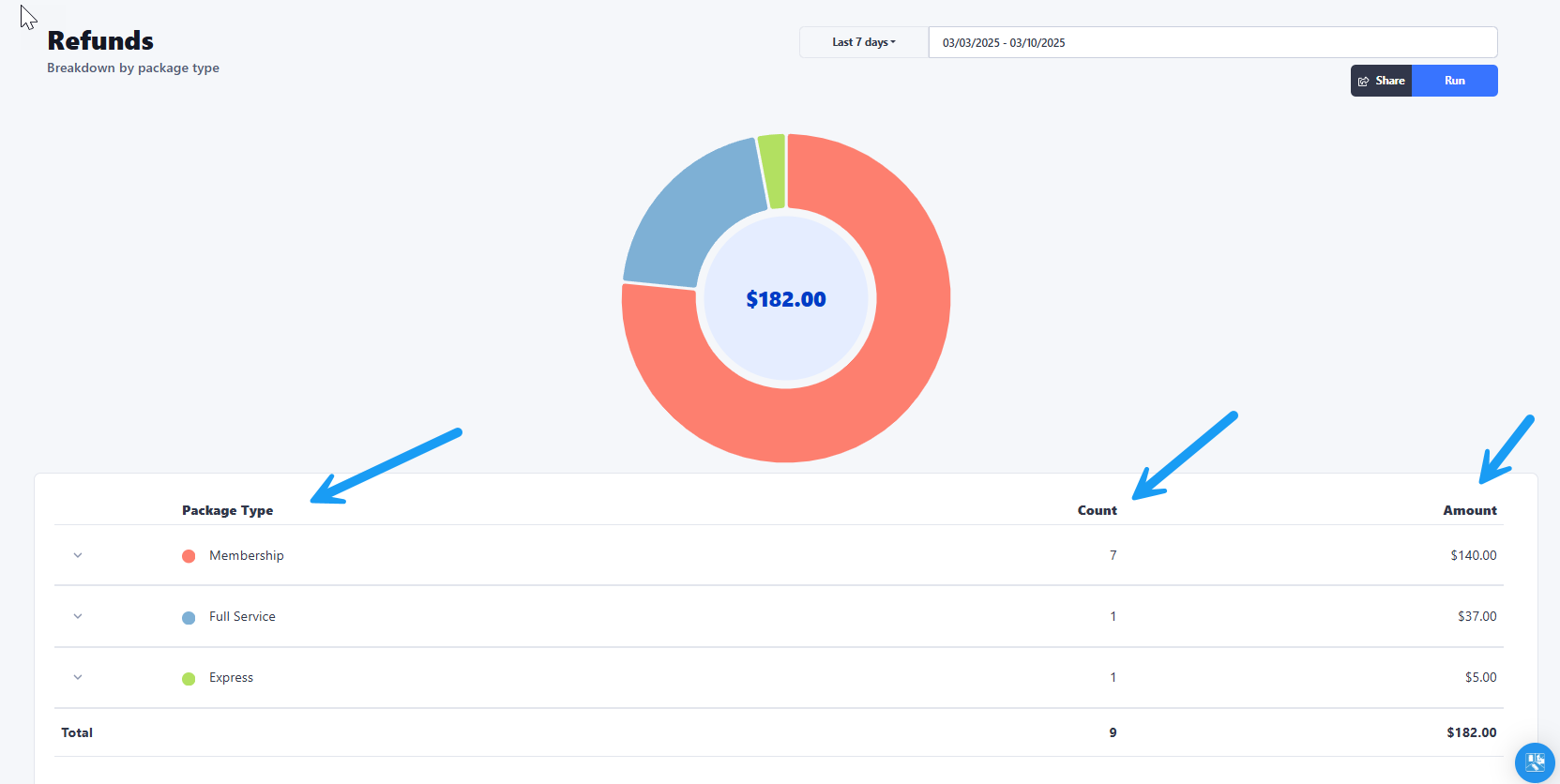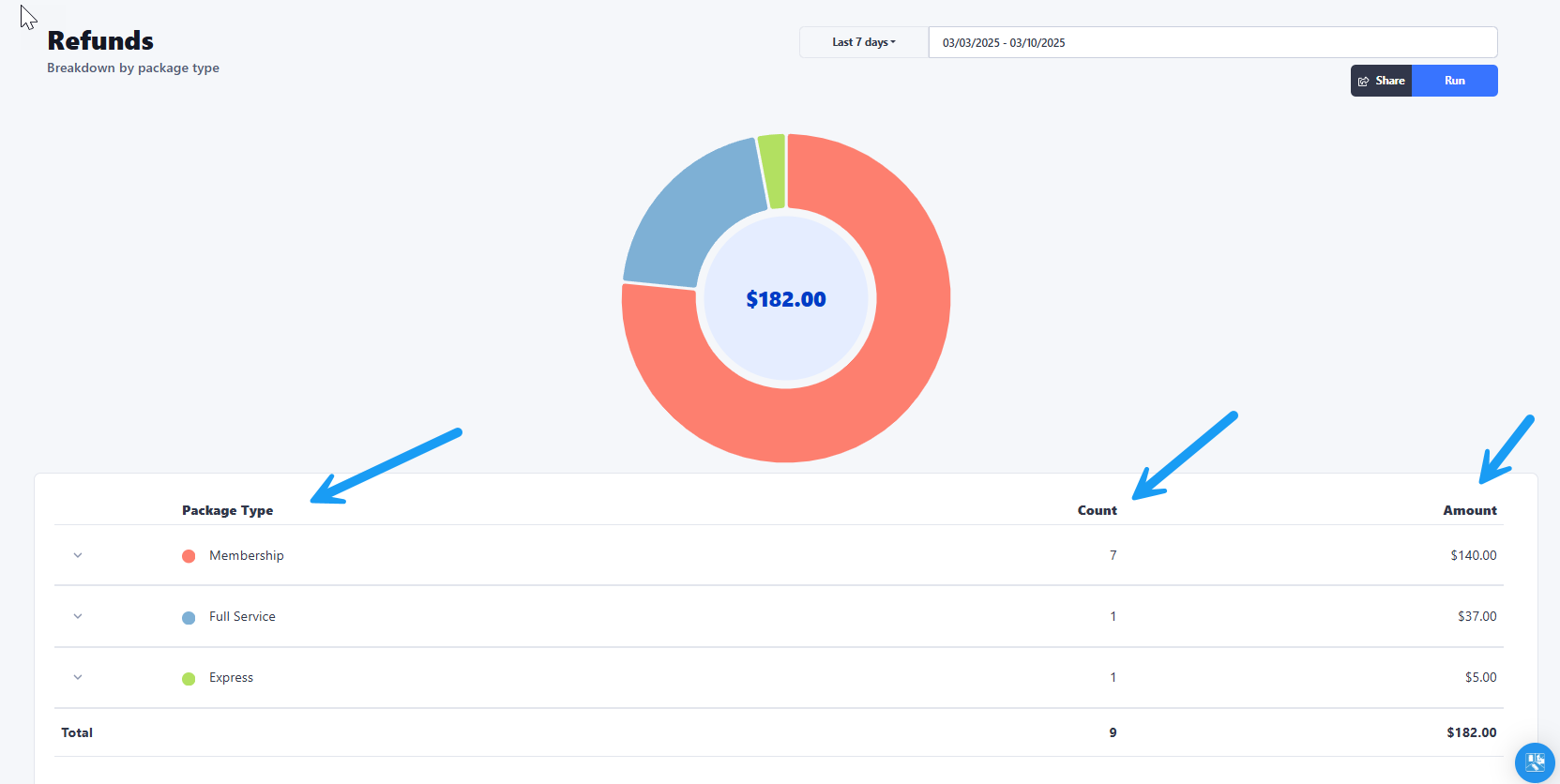Skip to main content
-
Click on the “Refunds” option located on the left side taskbar under “Flex Assist” > “Suspicious Activity”.

-
The next step is to set a range date. You have two ways of doing it, selecting one of the preestablished date ranges that appear when you click on the dropdown menu shown on the screenshot below, such as “today”, “ Last 7 days”, “Last Quarter”, etc; or you can select “Custom”, which allows you to set any particular date range that you want to check.

- You will then be able to see the total amount that has been refunded for the selected date range. Also, a breakdown of Package type, Countt, and amount. If you click on the desired Package Type (single wash or membership), you get the refund details by package.