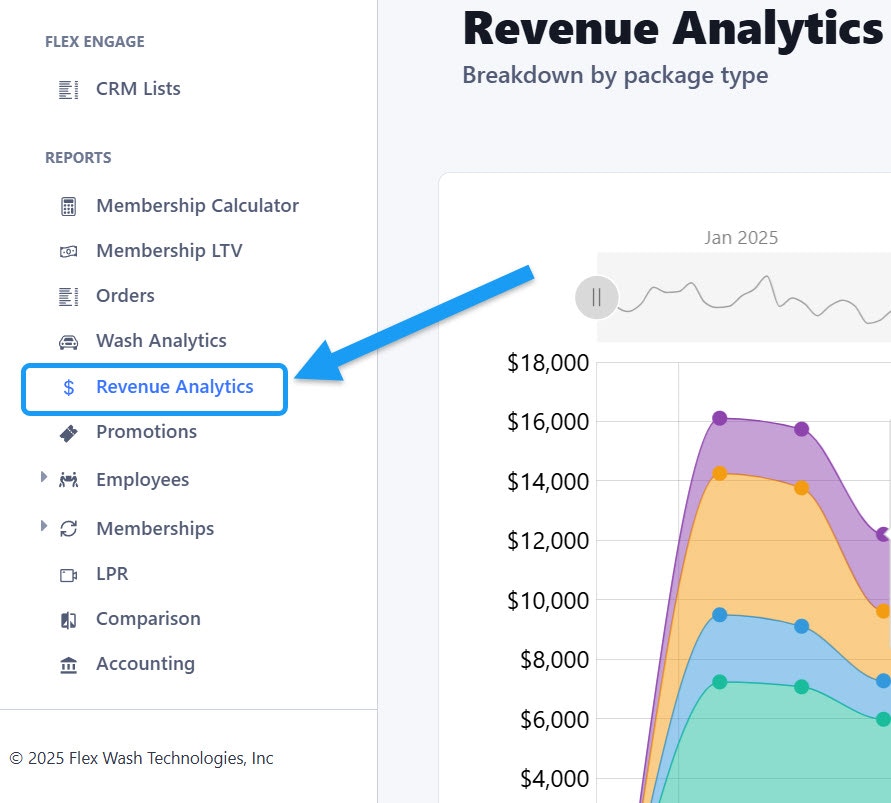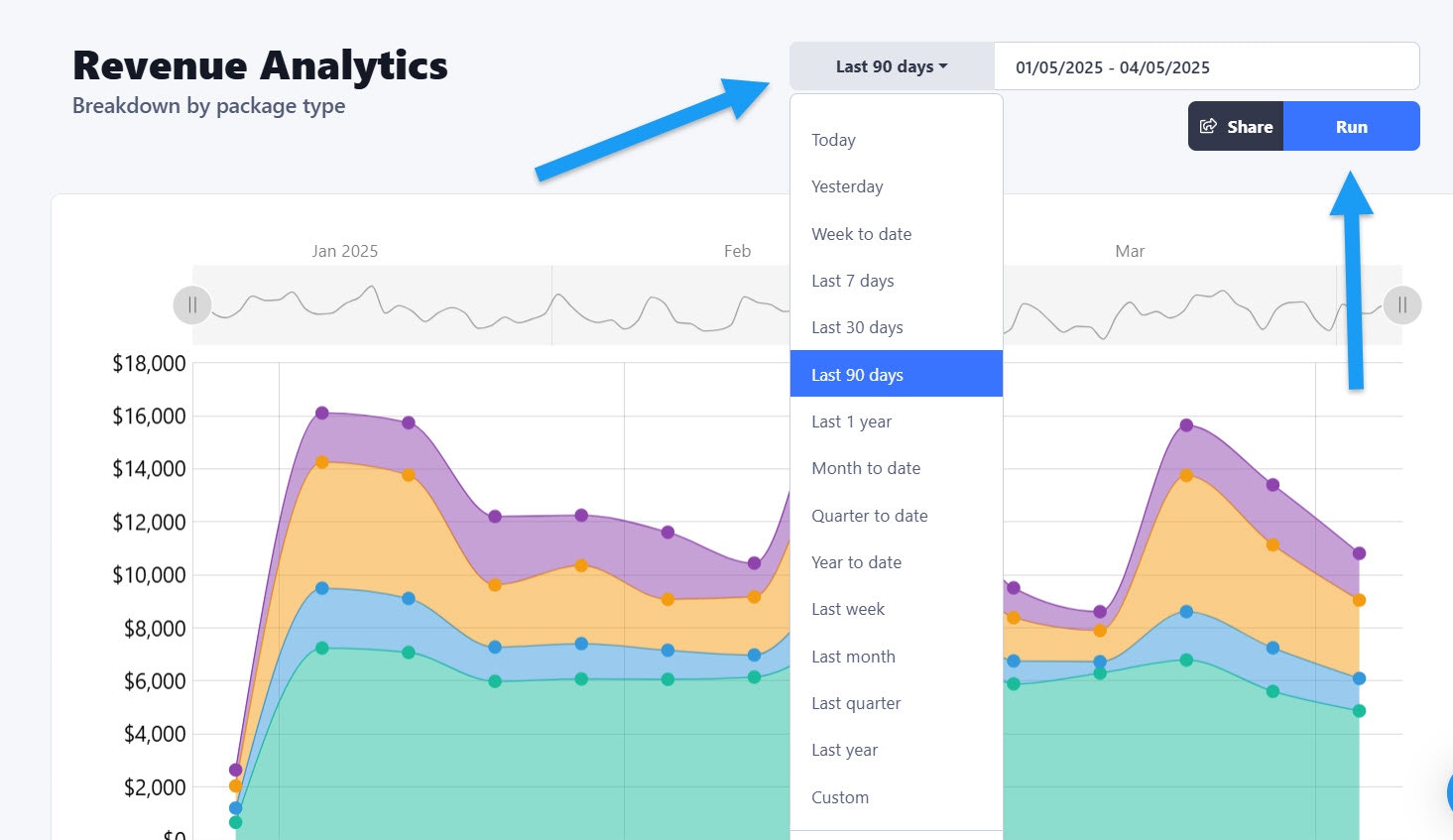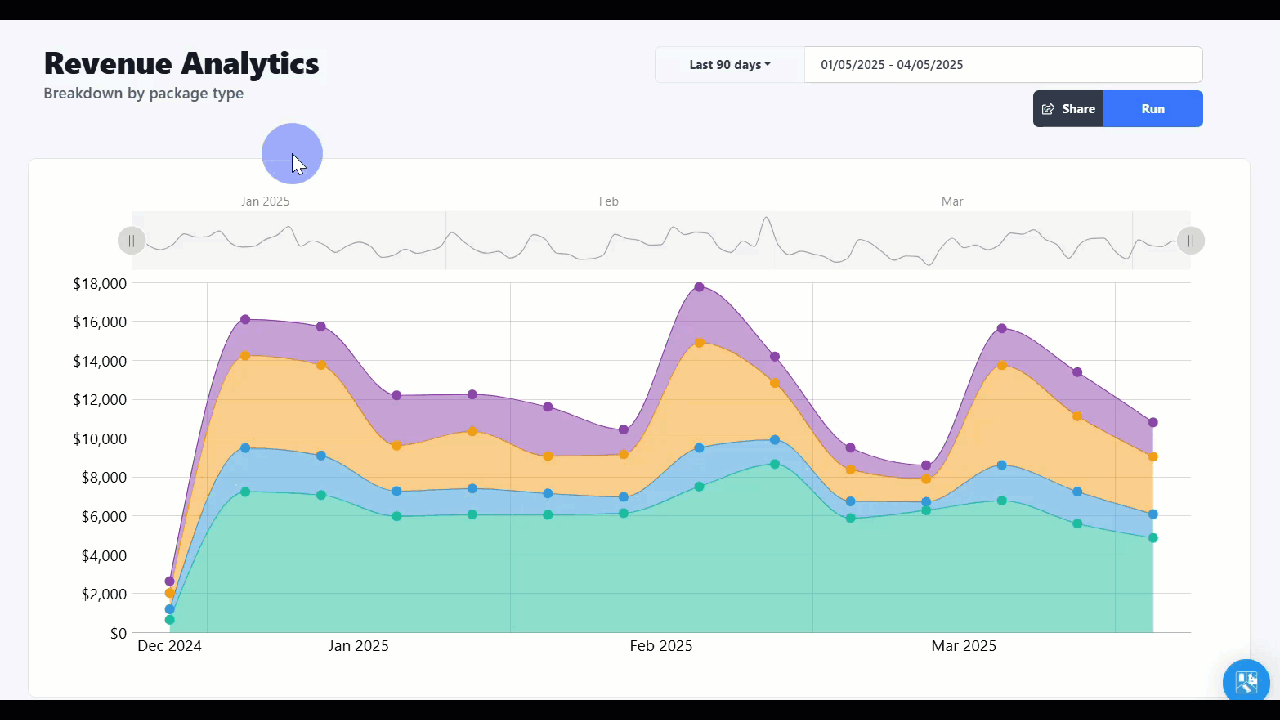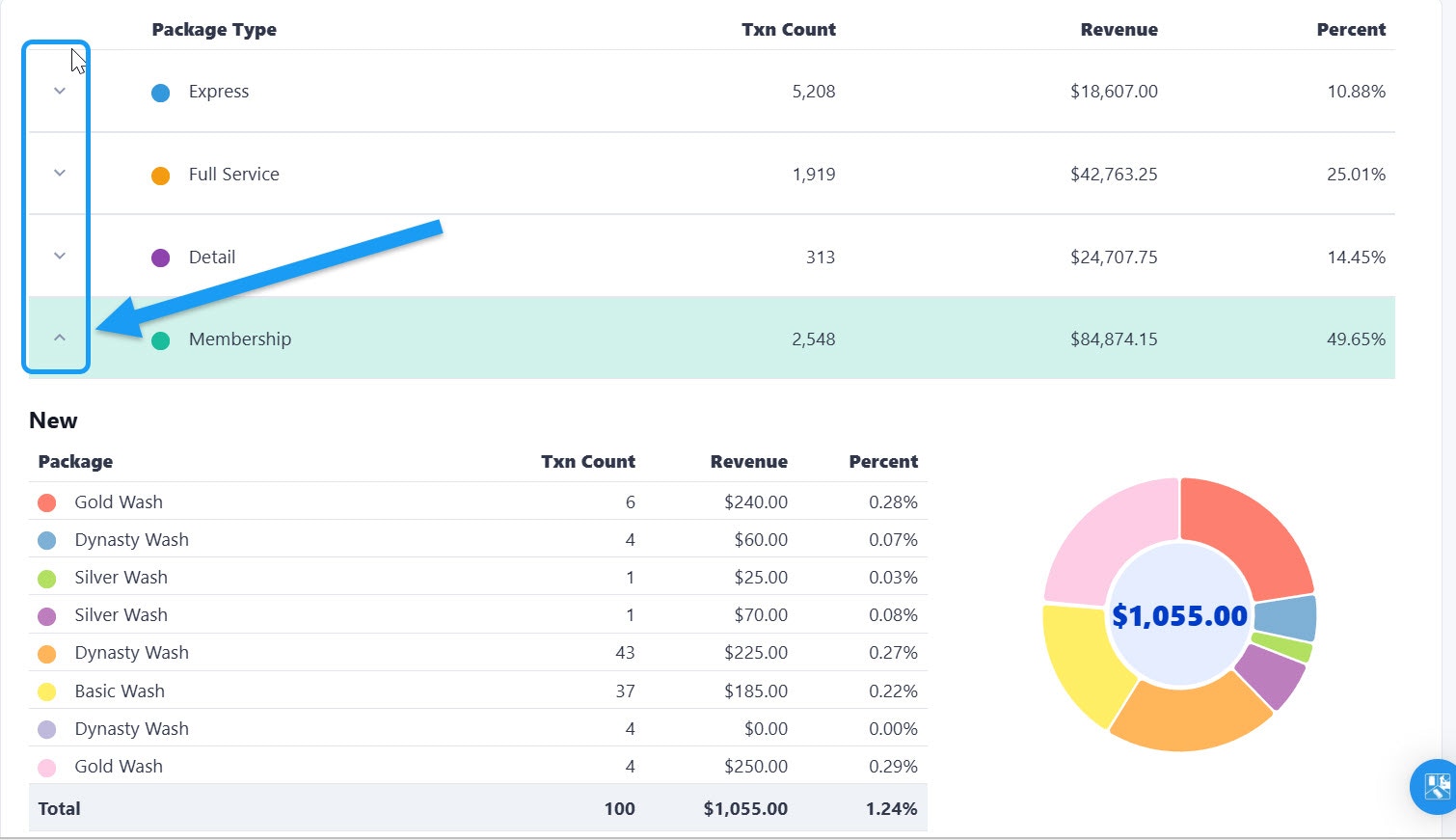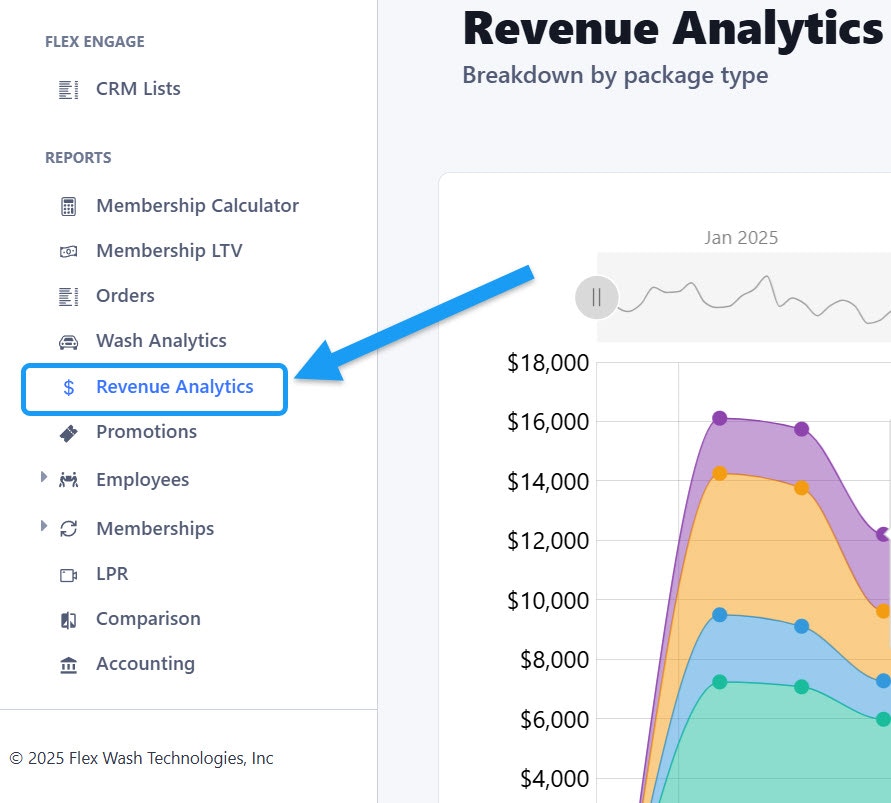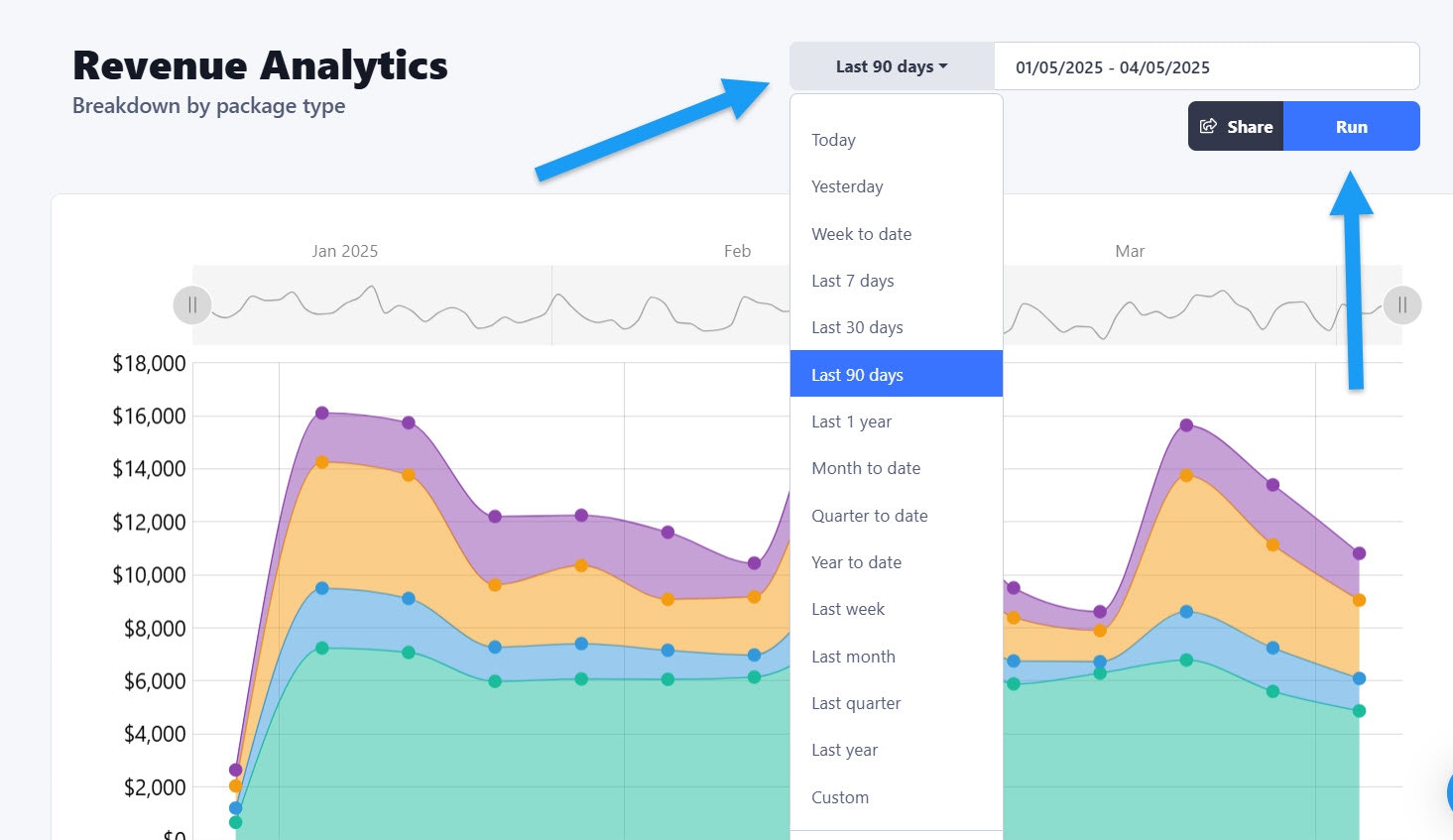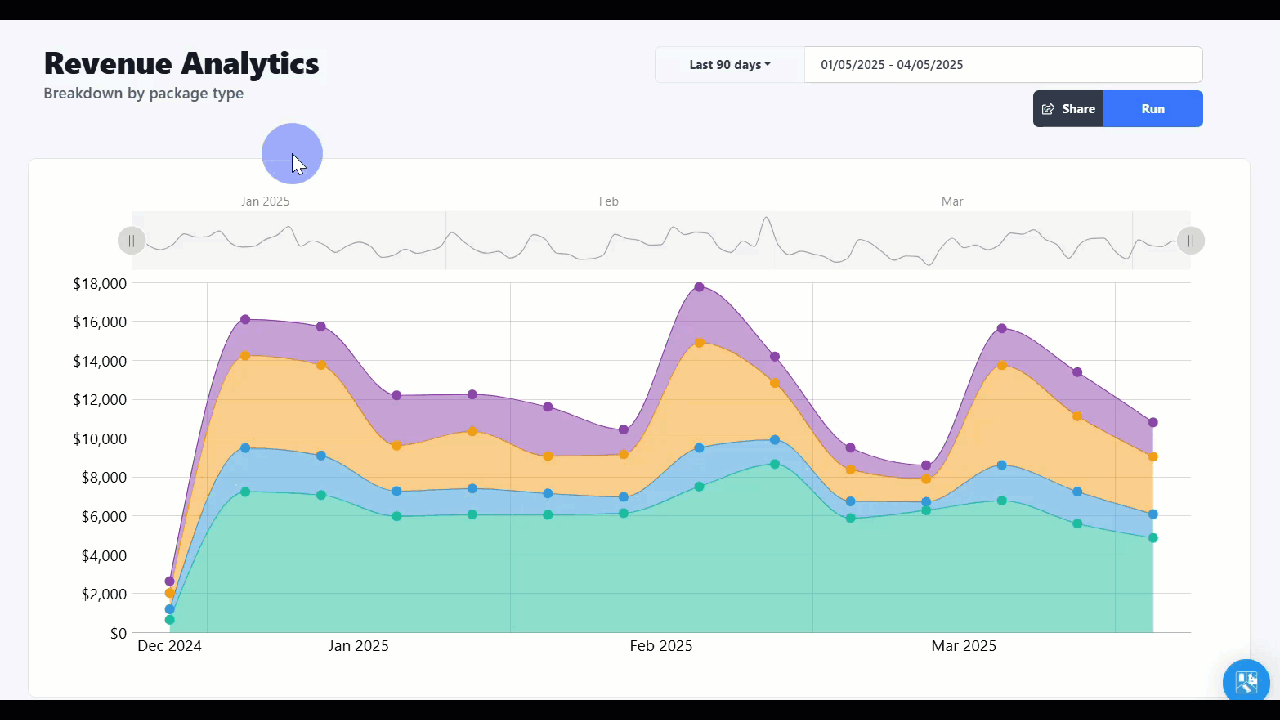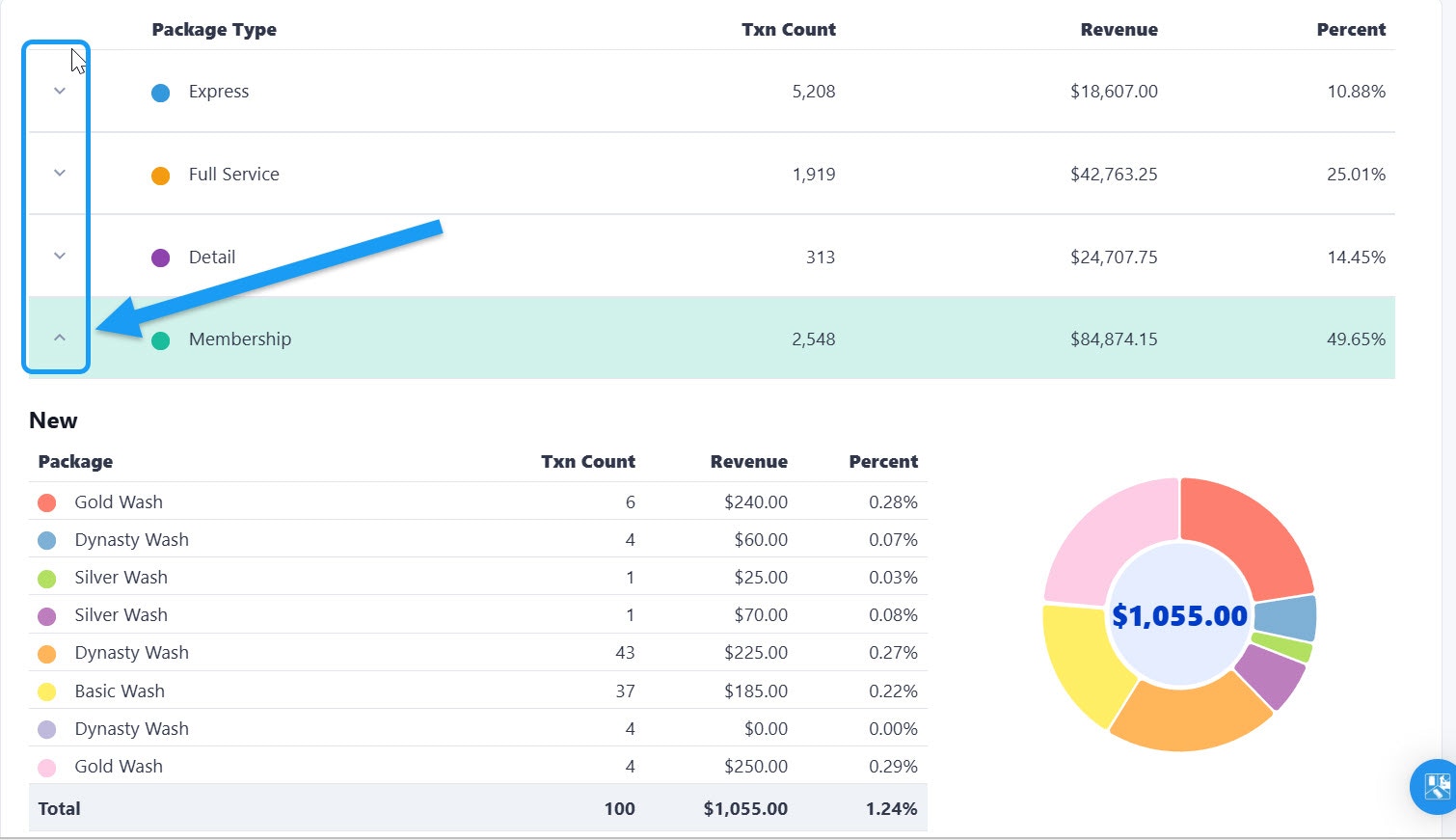Skip to main contentRevenue Analytics
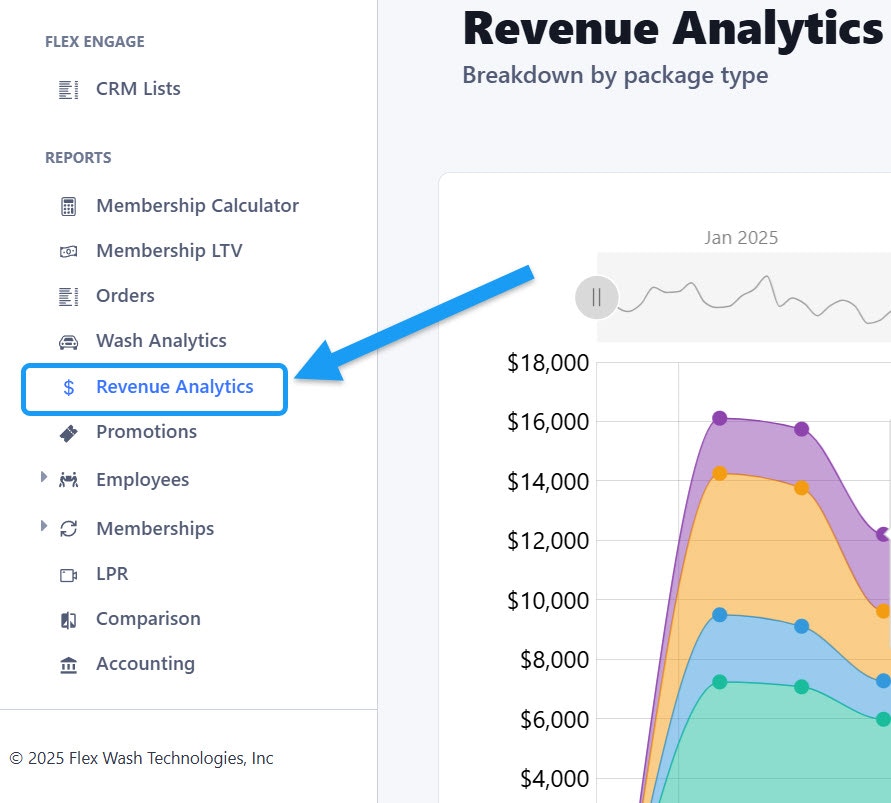 You can find the Revenue Analytics on the sidebar menu, under the “Reports” section.
You can find the Revenue Analytics on the sidebar menu, under the “Reports” section.
Date Range
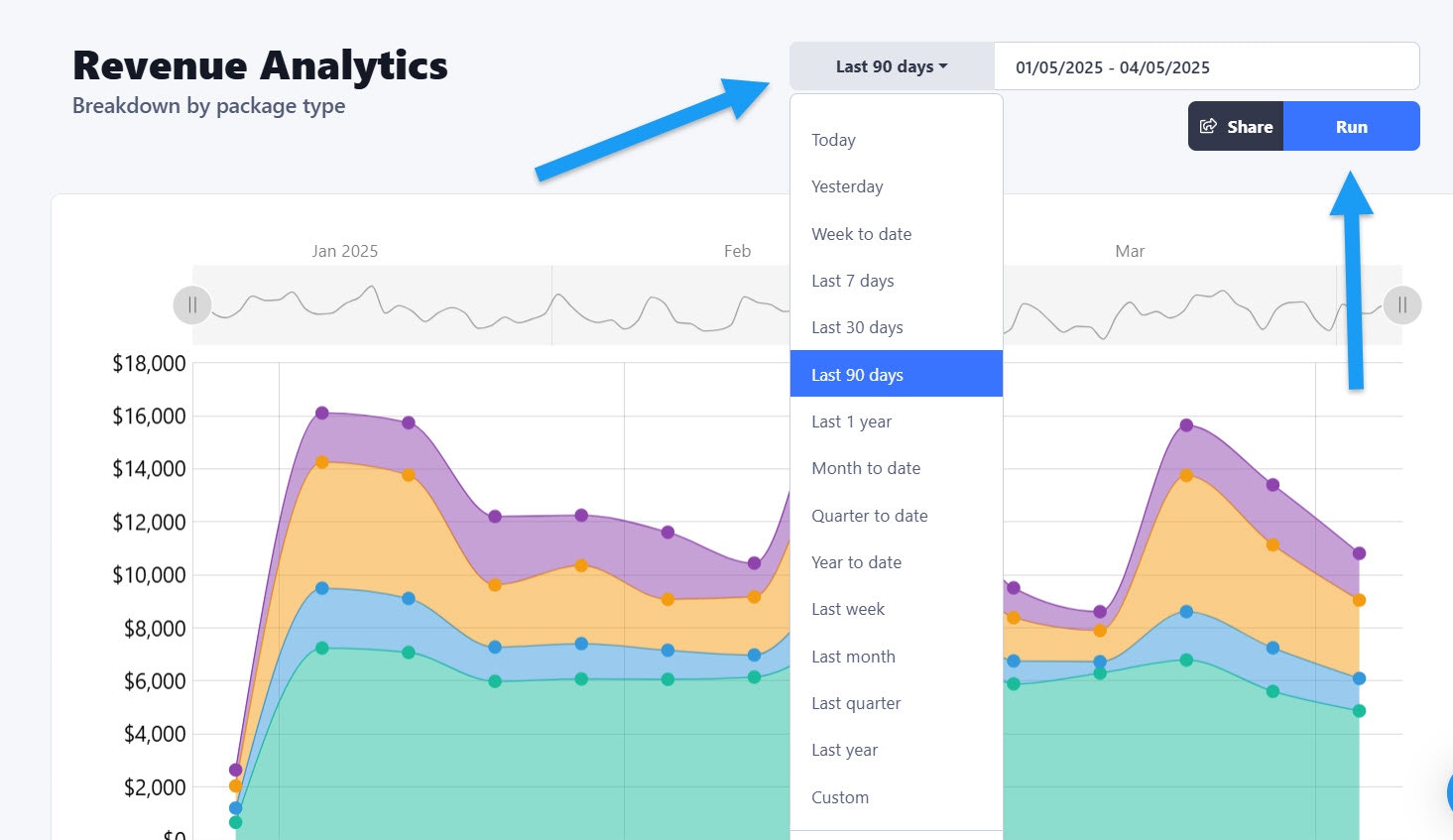 Select the date range you want the statistics to be pulled from. You can select one of the predetermined options or customize your own. Click on the “Run” button to generate the report.
Select the date range you want the statistics to be pulled from. You can select one of the predetermined options or customize your own. Click on the “Run” button to generate the report.
Graph
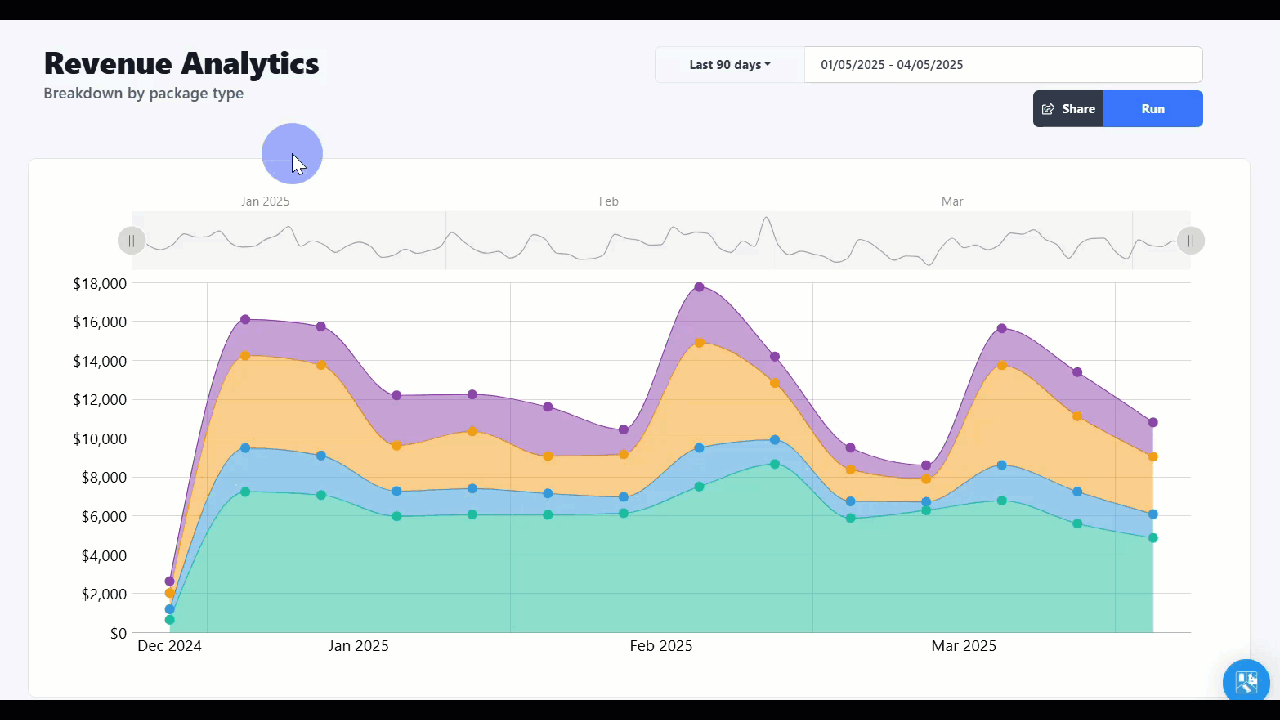 The report is divided in two parts. The first part shows you the data in a graph. By moving your cursor over the graph you can find detailed information of your revenue divided by wash package types. As you can see above, the graph is interactive: by clicking on the upper section you can zoom in within dates for a closer look on the numbers.
The report is divided in two parts. The first part shows you the data in a graph. By moving your cursor over the graph you can find detailed information of your revenue divided by wash package types. As you can see above, the graph is interactive: by clicking on the upper section you can zoom in within dates for a closer look on the numbers.
Breakdown by wash package types
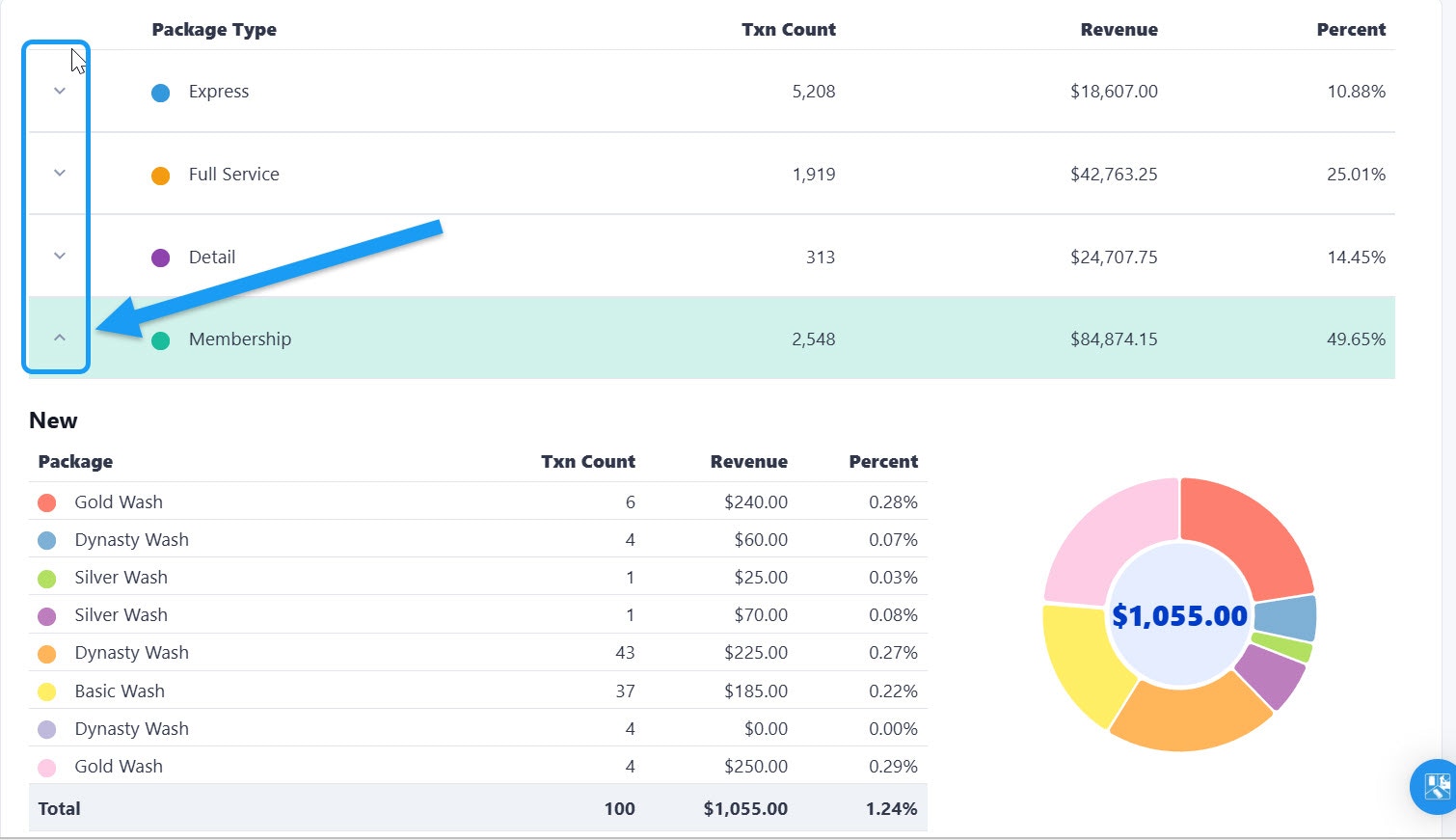 The second part of this report shows the data in columns. The data is broken down in Package types, Ticket count, Revenue and Percent.
If you click on any of the Package Types you will see a more detailed breakdown of your revenue per each wash package your car wash offers.
The second part of this report shows the data in columns. The data is broken down in Package types, Ticket count, Revenue and Percent.
If you click on any of the Package Types you will see a more detailed breakdown of your revenue per each wash package your car wash offers.