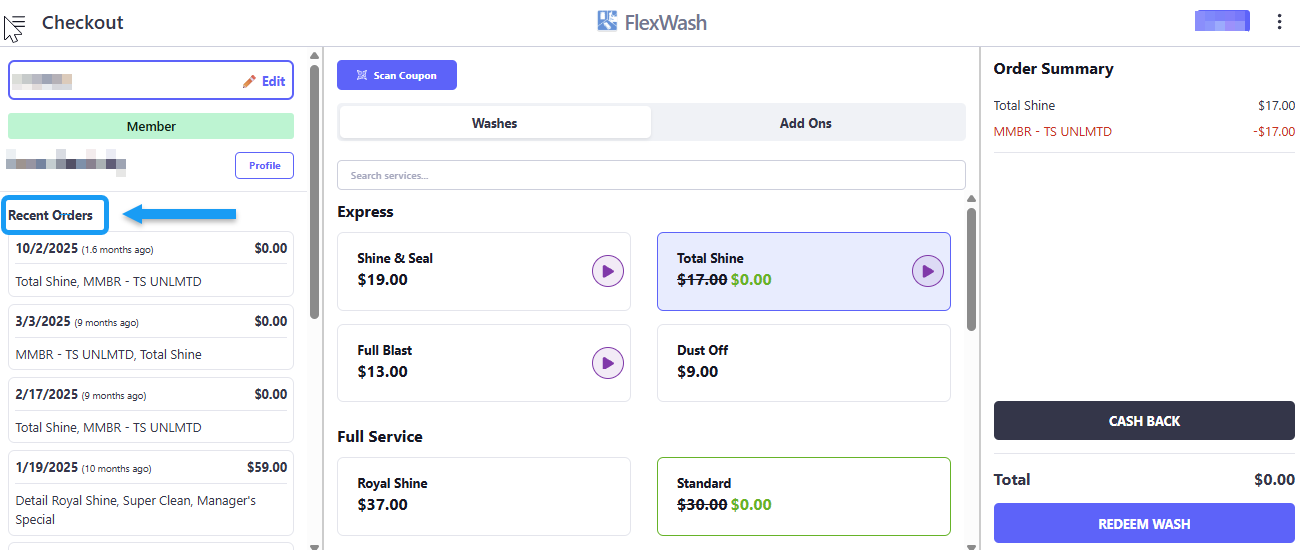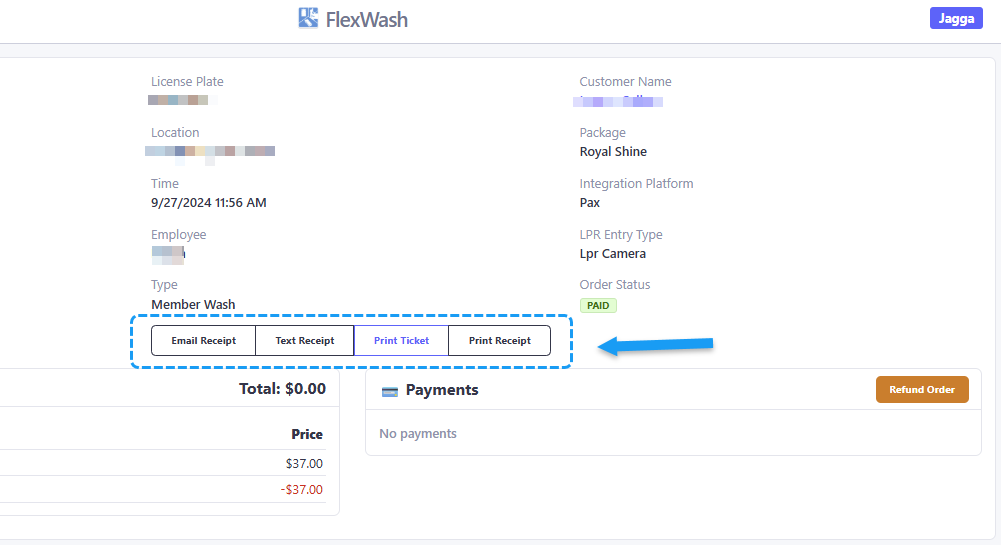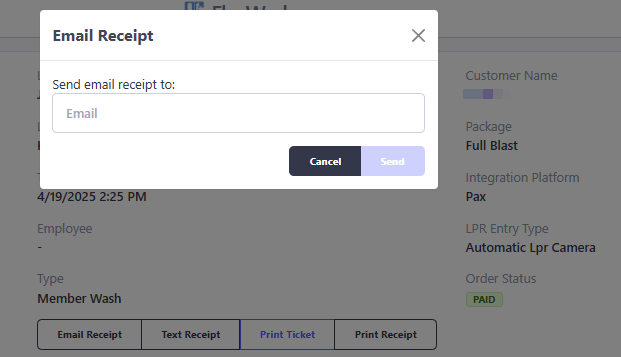Enable email monthly member receipts
To automate the delivery of receipts for recurring monthly member charrges, typically for fleet accounts, you can enable a specific setting within the customer’s profile. By activating this, the system will automatically dispatch receipts to the designated email address for each successful monthly transaction.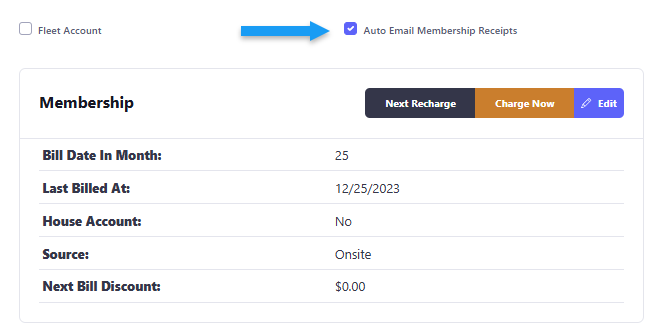
Email, text or print receipts during transctions
Once an order is complete, you can text or email a receipt from the pay tablet. Select the desired option, and a prompt will appear for you to enter a valid email address or phone number. A dedicated printer is required for printed receipts.To order a printer and finalize the setup process, please contact FlexWash.
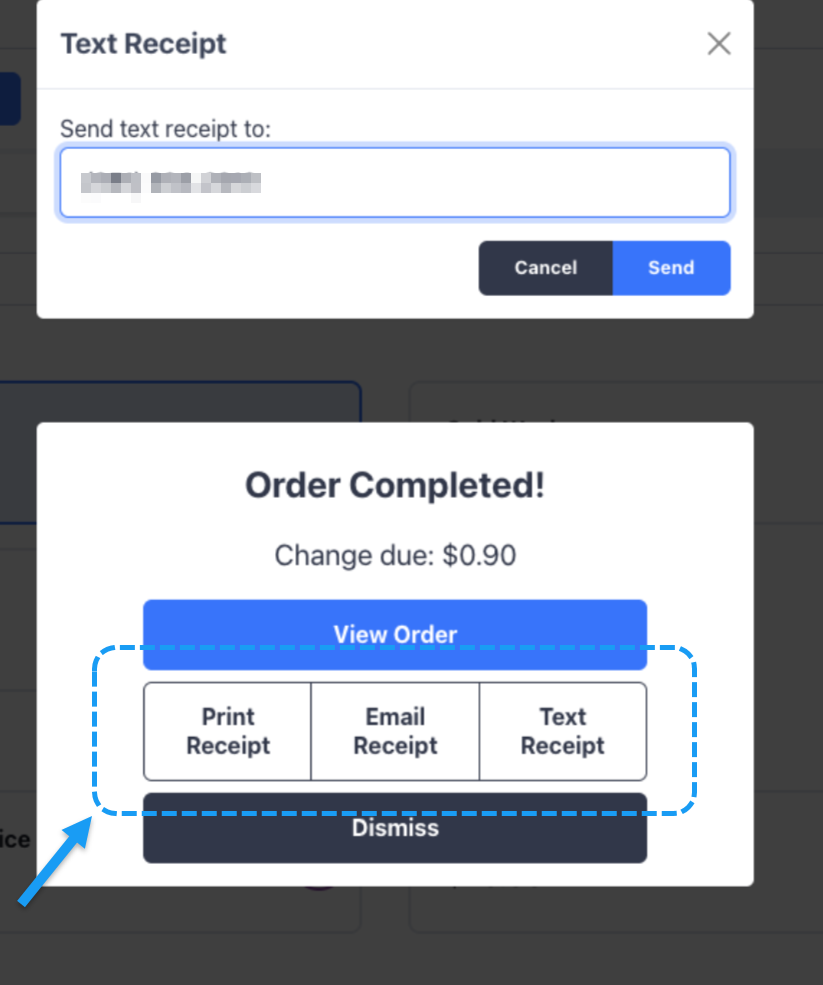
Previous order receipts
To print previous order receipts, search for the customer. Once on the customer profile, select the order you wish to email, text or print.