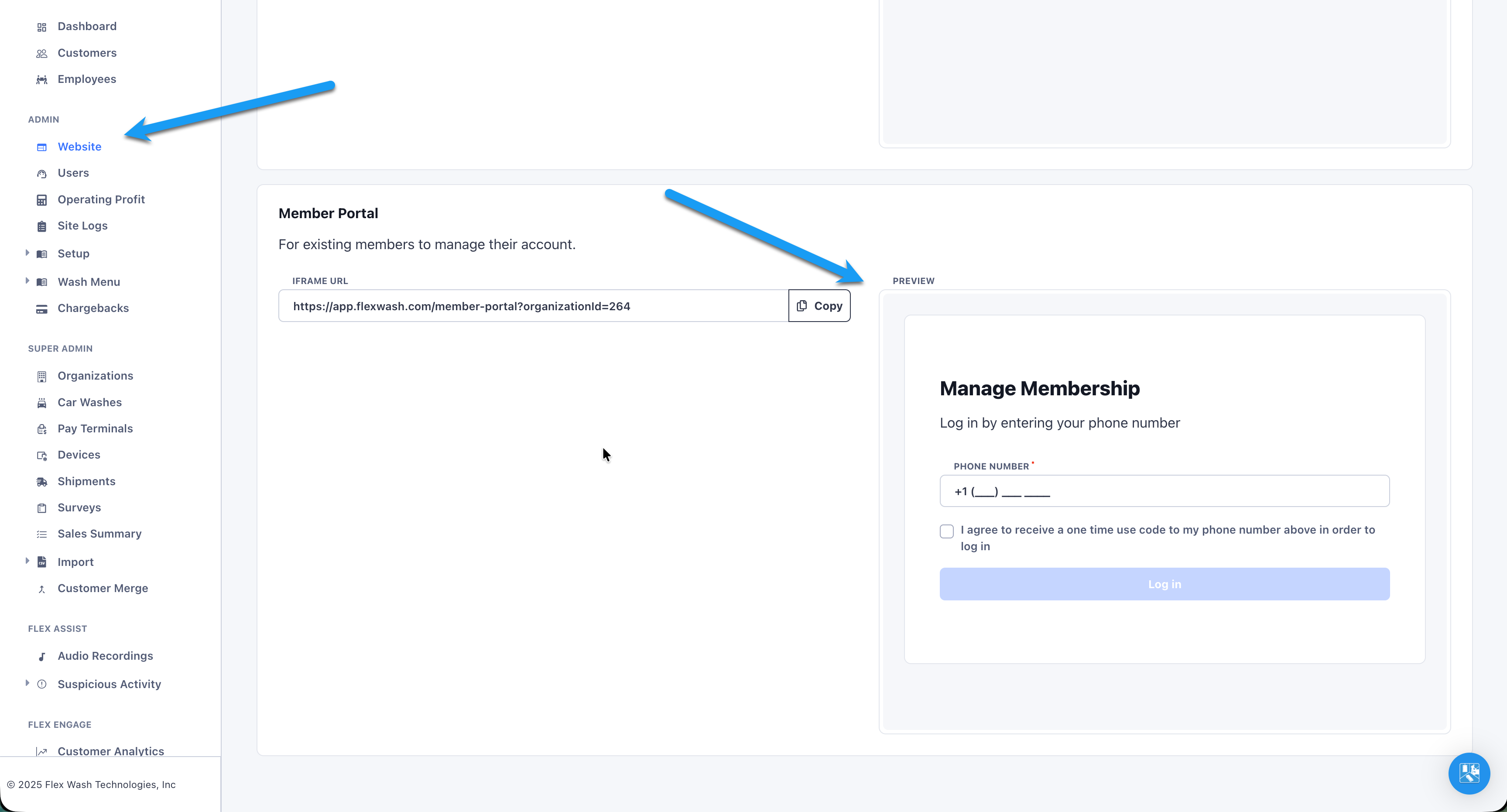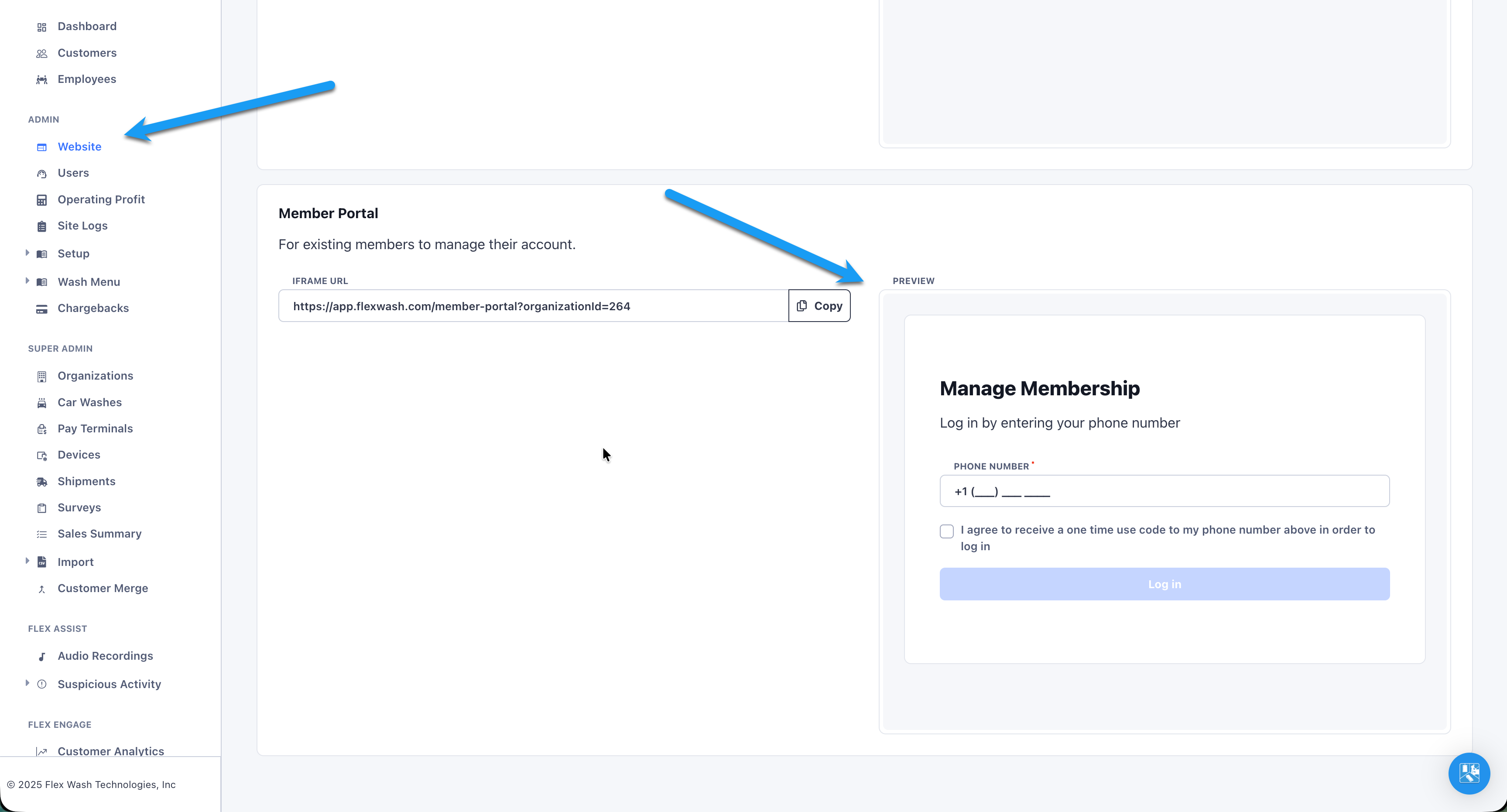Skip to main contentTo make a wash package visible
Go edit the wash package template.
 Enable the ‘Ecommerce option,’ then save your changes.
Enable the ‘Ecommerce option,’ then save your changes.
 Return to the wash package template and ensure the wash package is enabled for E-commerce in the Car Wash Package section.
Return to the wash package template and ensure the wash package is enabled for E-commerce in the Car Wash Package section.
 To preview visible memberships on the Sign-up Portal, navigate to Admin, then Website, and use the preview box in the AdminvApp.
To preview visible memberships on the Sign-up Portal, navigate to Admin, then Website, and use the preview box in the AdminvApp.

Member Portal
The Memberships Portal, where customers can manage their subscriptions, is conveniently housed within the Website subsection of the Admin section. A preview box for testing is available in the same section.