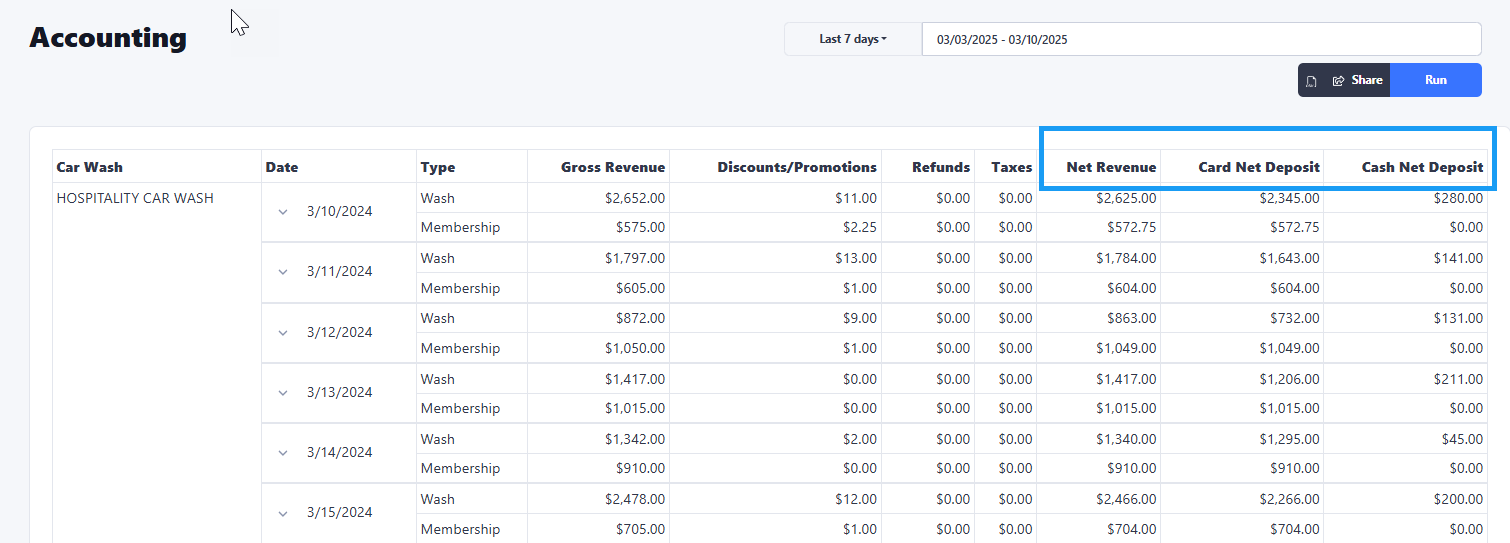- On the Reports section, click on the Accounting option at the bottom.
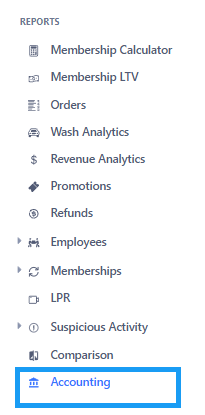
- The next step is to select a date range. You can select a predetermined date range from the drop down menu, or you can customize the one you want.
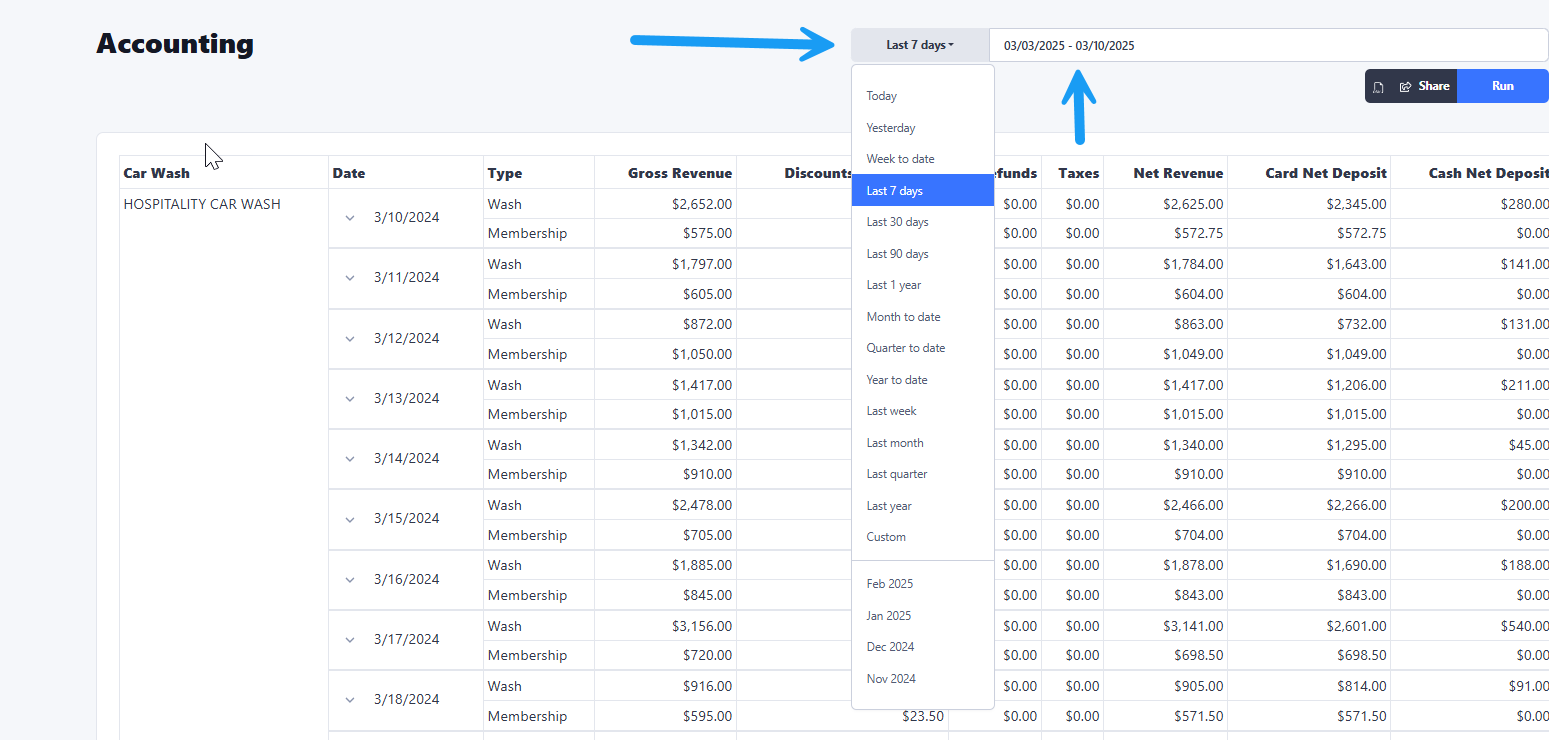
- The system will populate a report showing the cash and credit card revenue, along with other important information such as refunds, promotions, Gross and Net Revenue, etc.