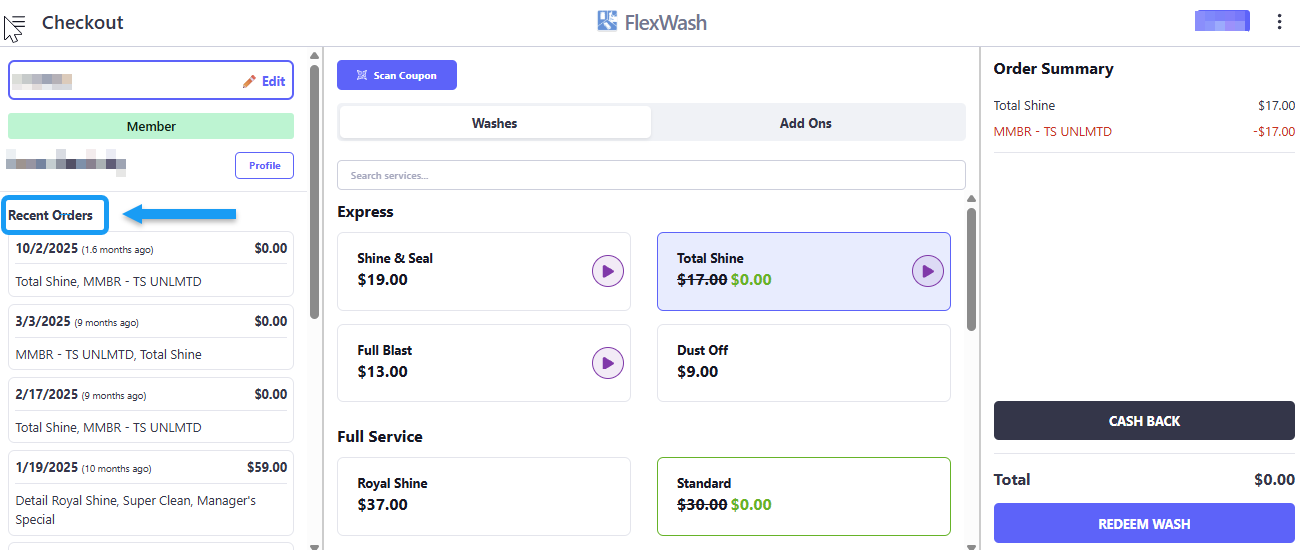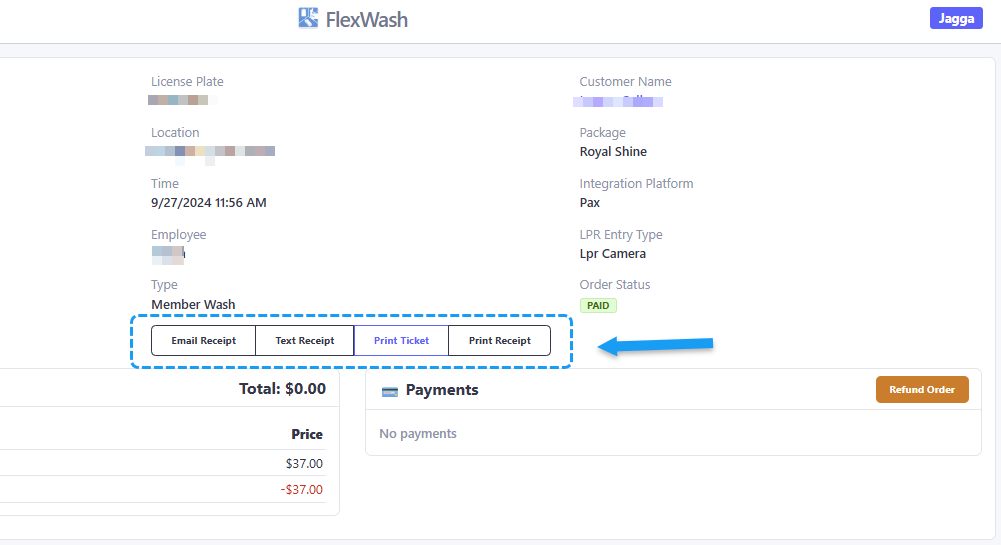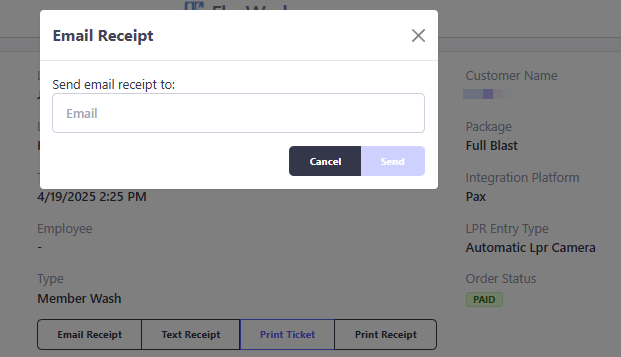Text and Email Receipts
Once an order is complete, you can text or email a receipt from the Pay Tablet. Select the desired option, and a prompt will appear for you to enter a valid email address or phone number.If you have a printer, the option to print receipts will also appear.
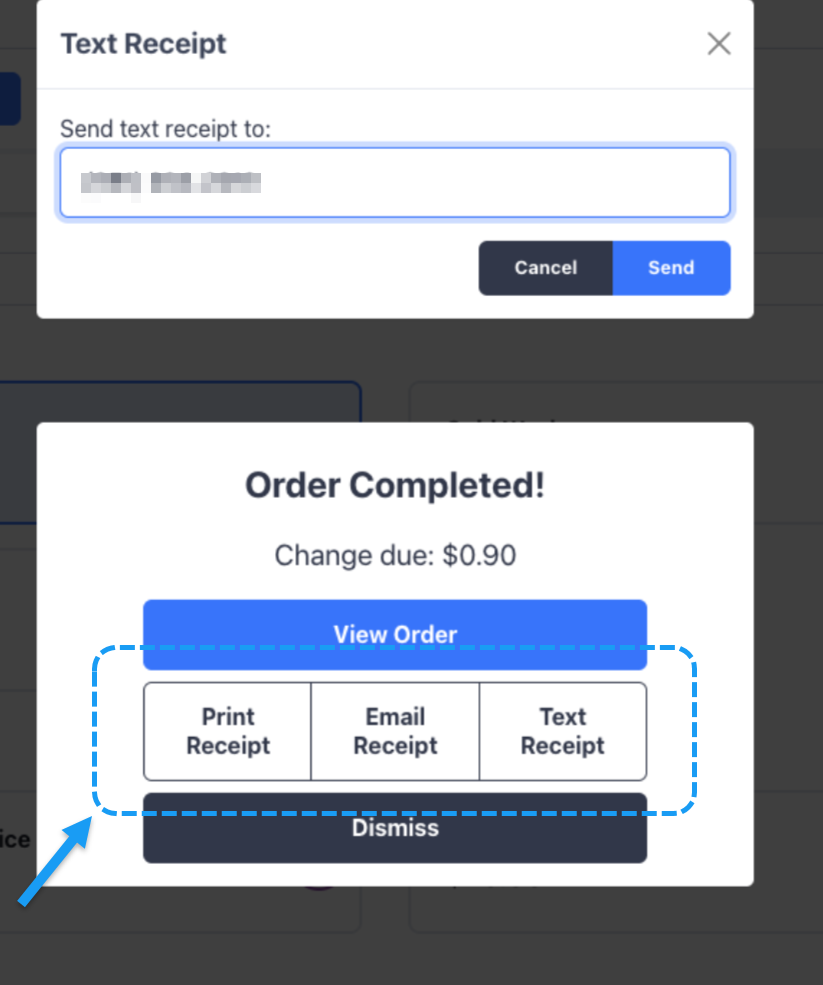
Text or Email Receipts from previous orders
To text or email a receipt from a previous order, search for the customer’s account. Once on the customer profile, select the order you wish to email, text or print.