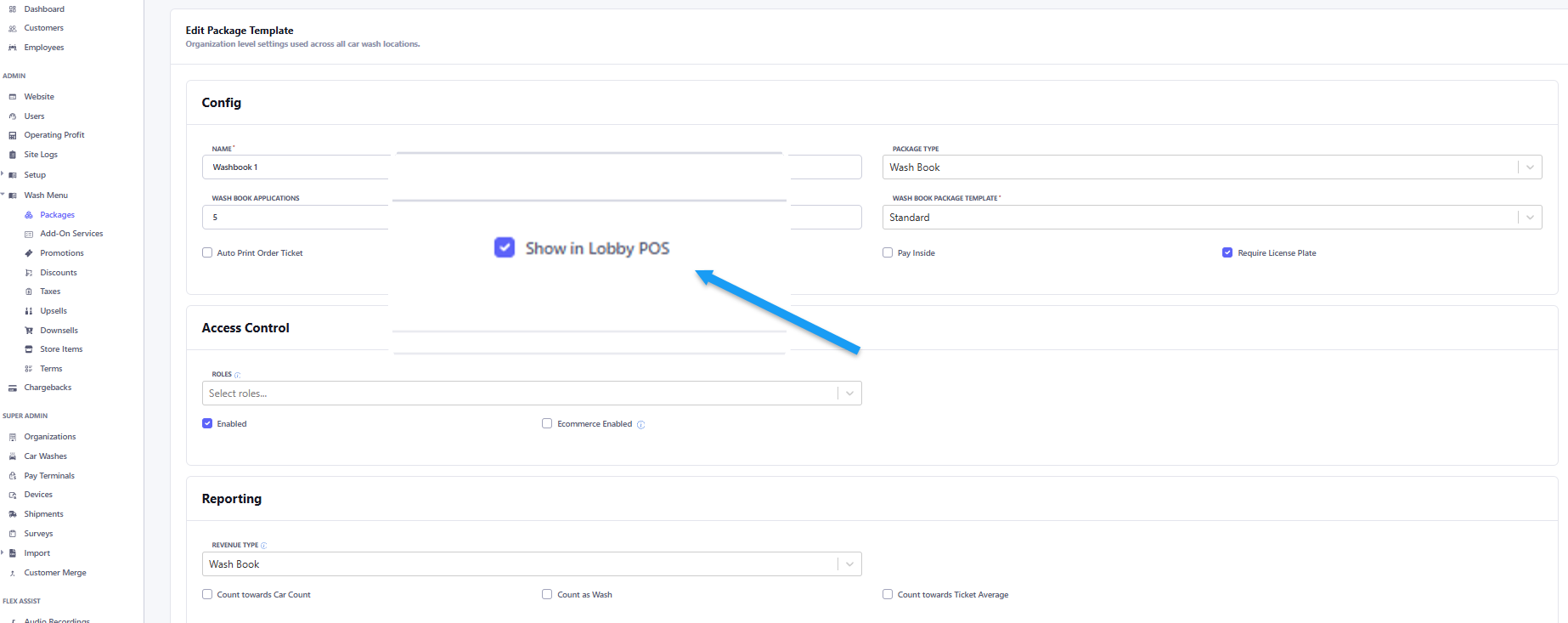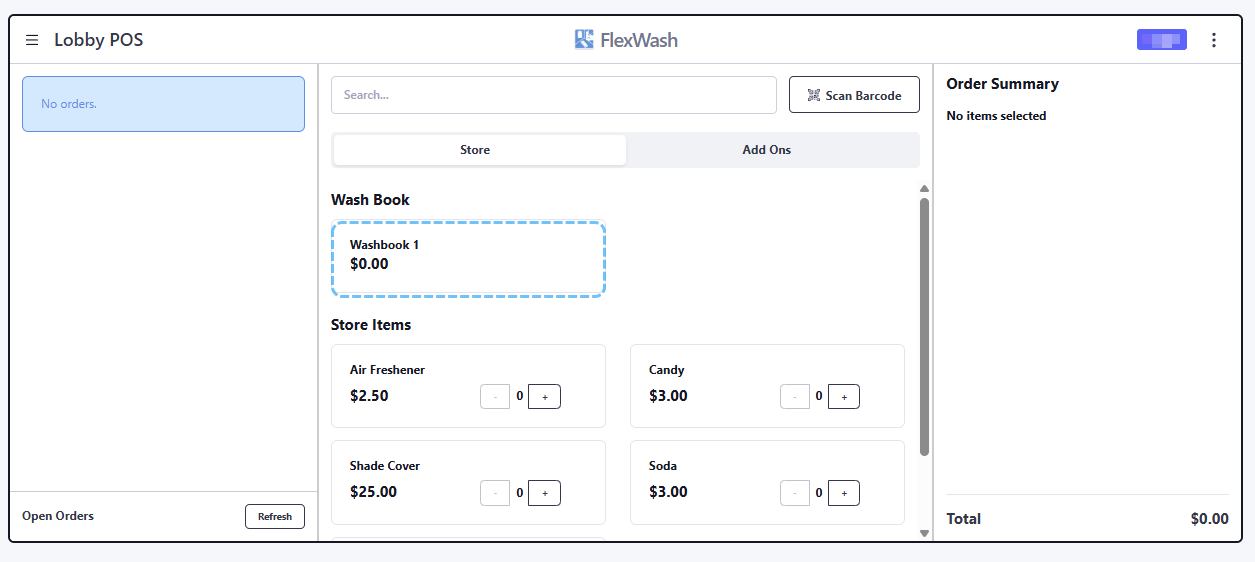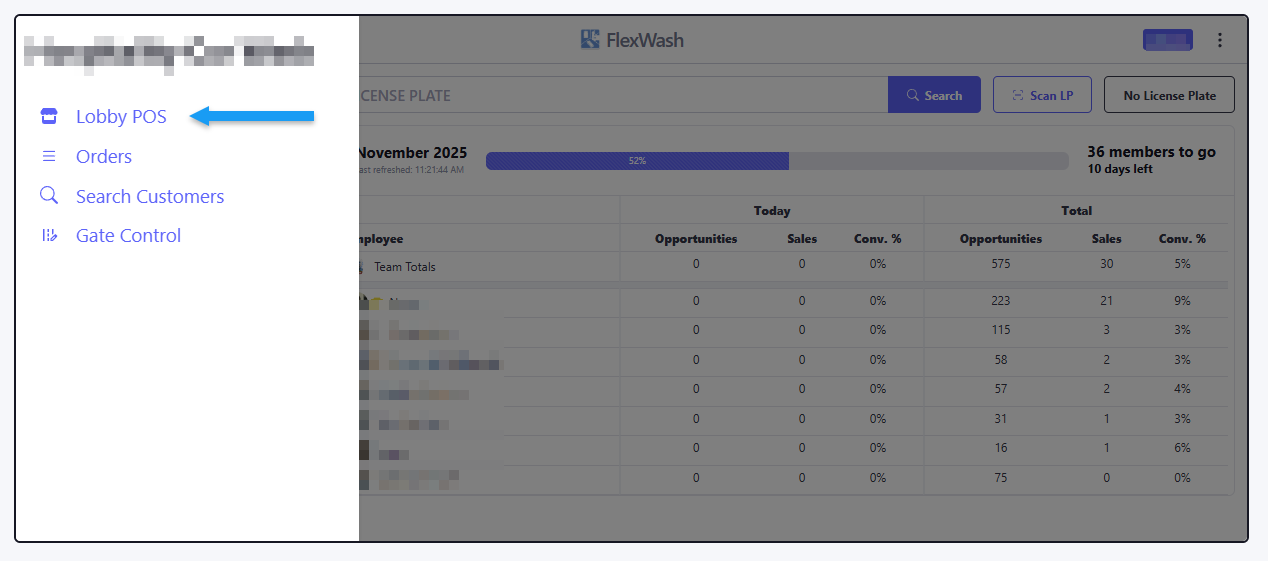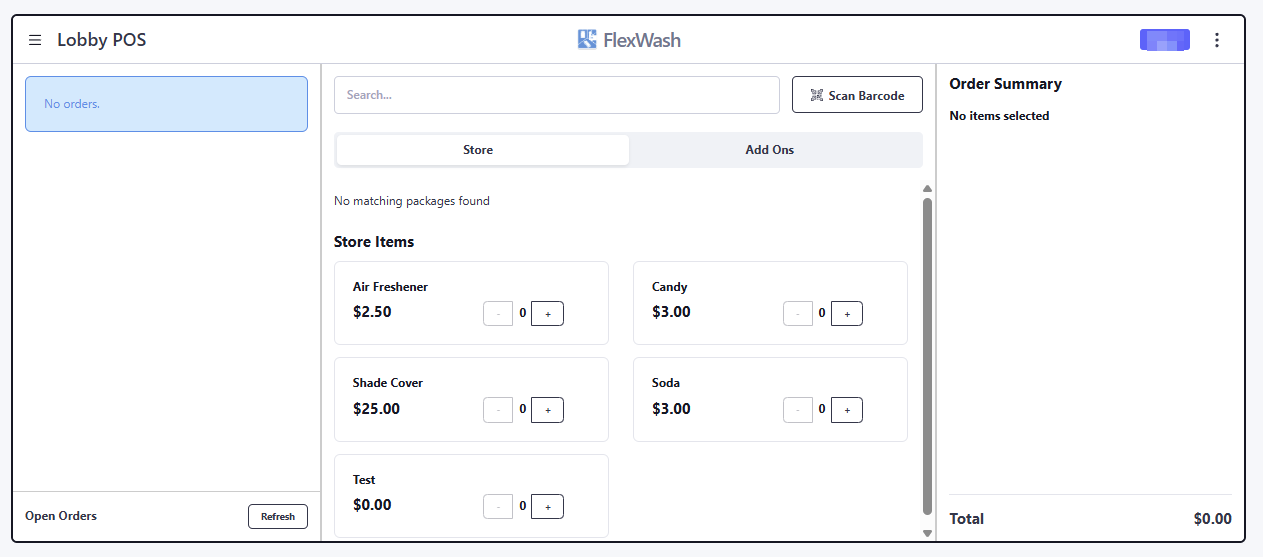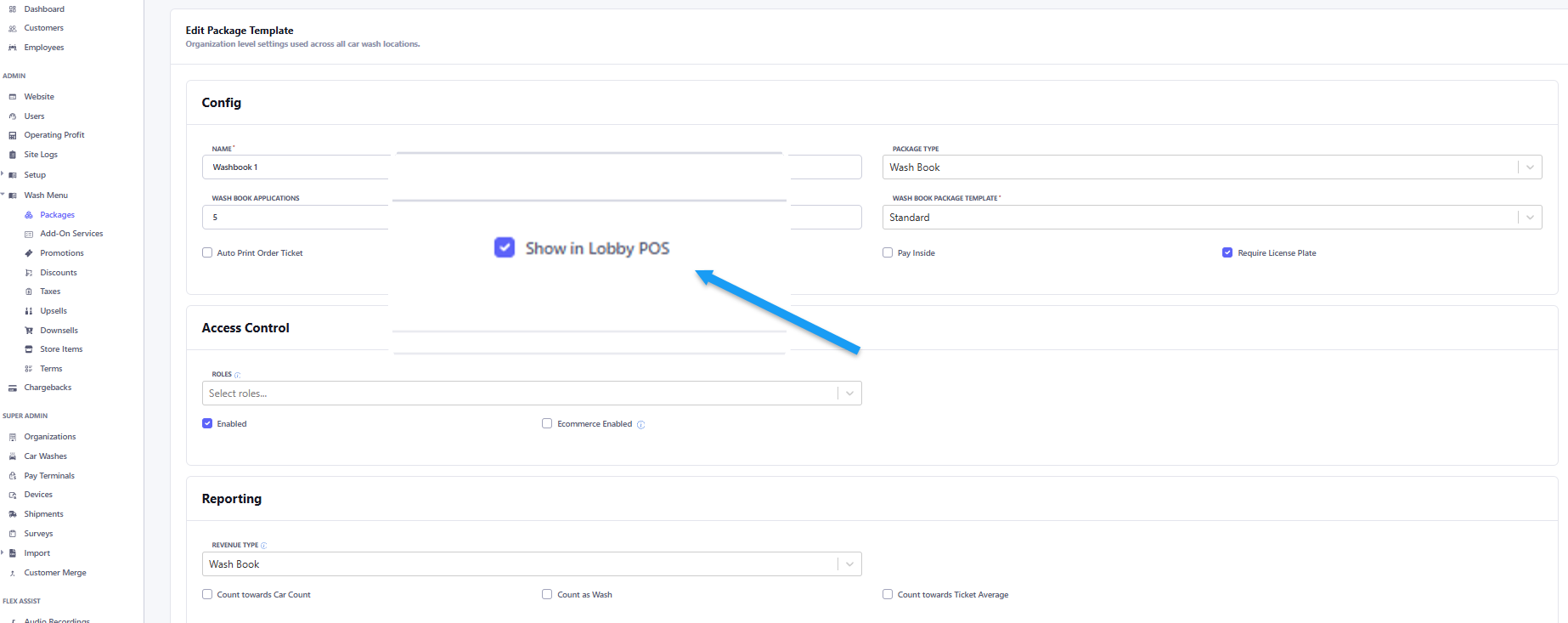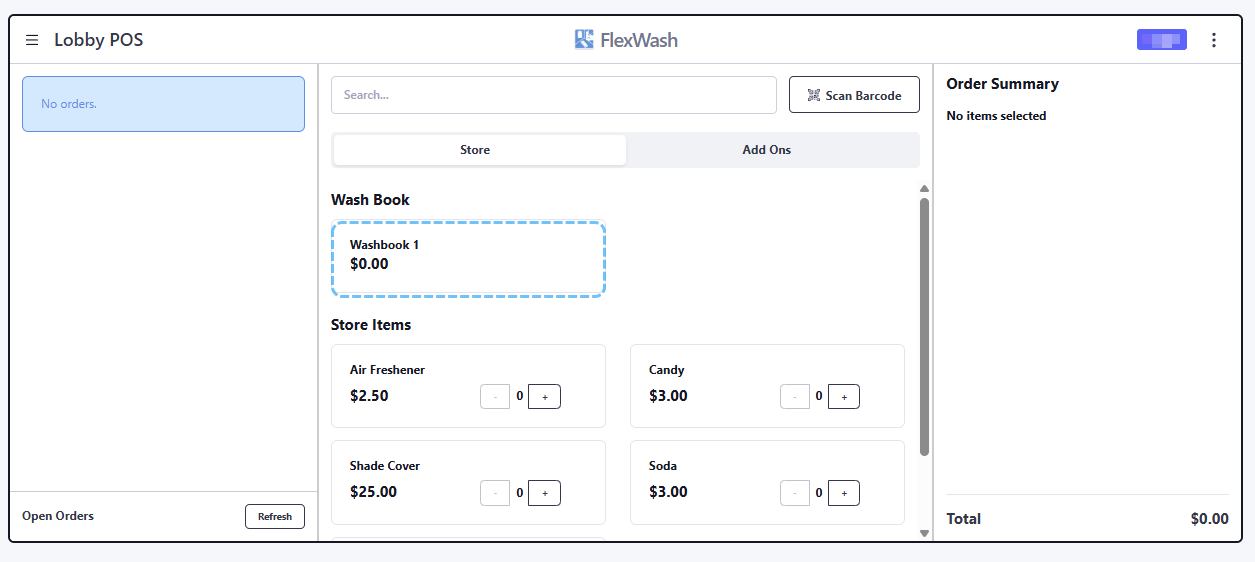Skip to main contentStore Items
When a store item is created, it will only be visible in the Lobby POS section of the pay tablet. For instructions on how to create a new store item, please refer to the Store Items article.
To find the Lobby POS section on the pay tablet, click the 3 lines icon on the upper left.
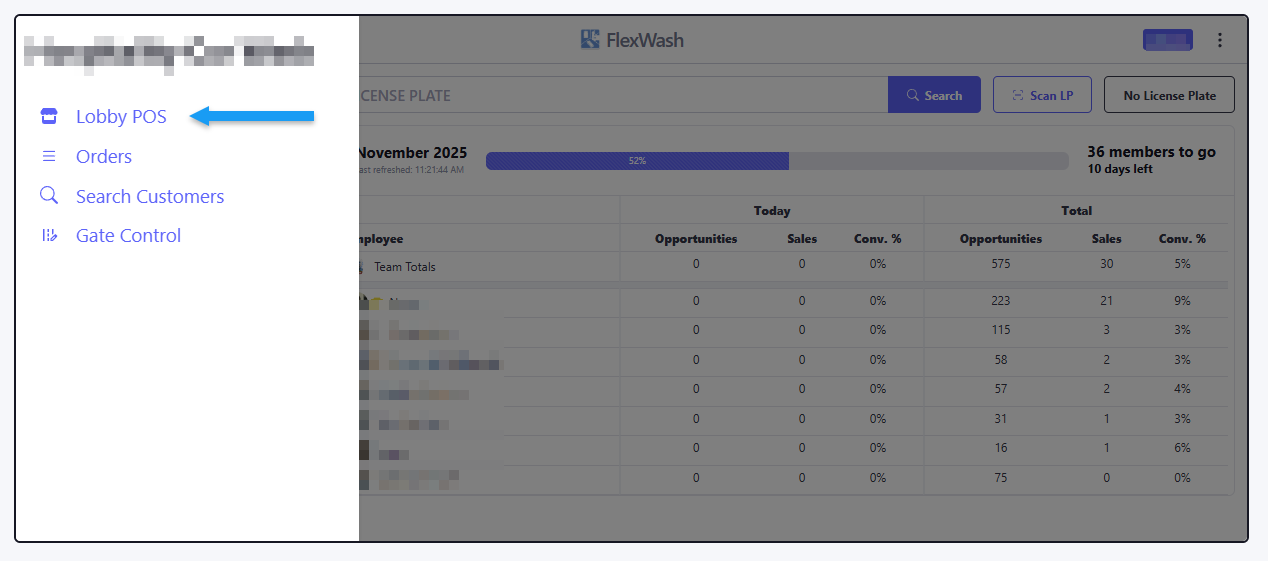
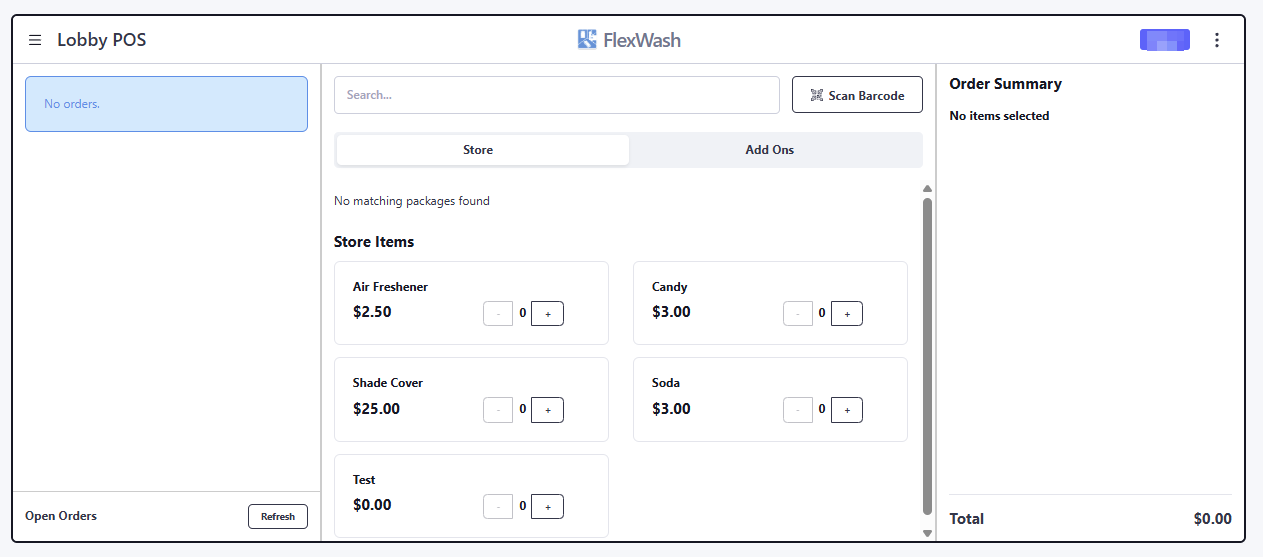
Other Services
To make services like single washes, memberships, wash books, and gift cards visible in the Lobby POS section, you need to enable the ‘Show in Lobby POS’ option for each service.