Selling membership through the Pay Tablet
- Enter or scan the license plate.
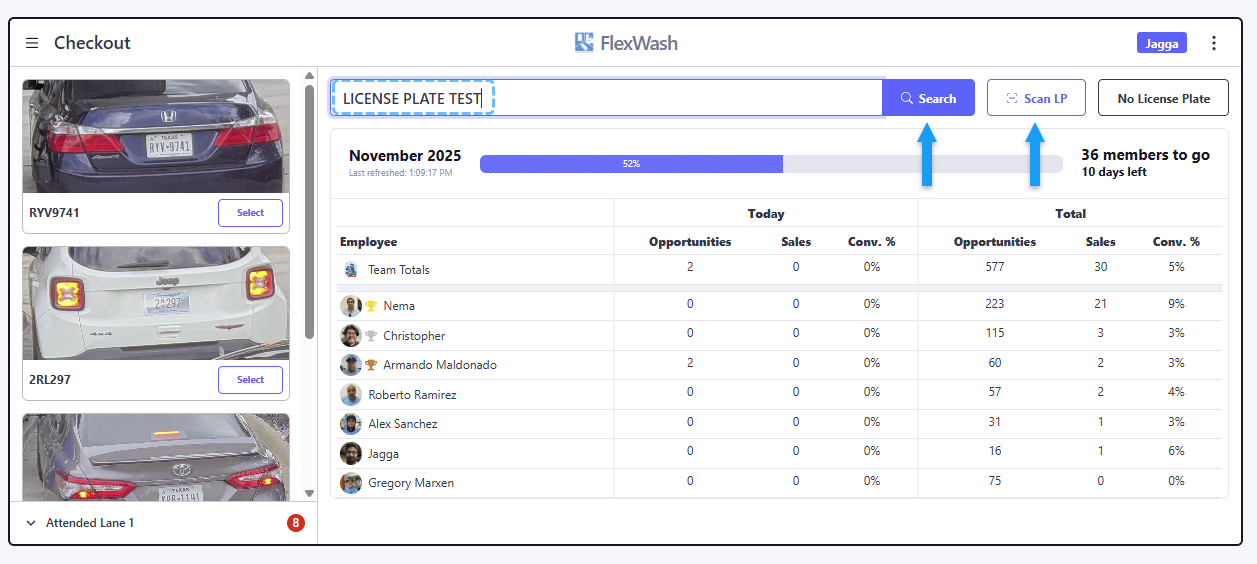
- Select the wash package, then confirm.

- Sign up.
Additional services such as Add ons are available for purchase when signing up for a membership.
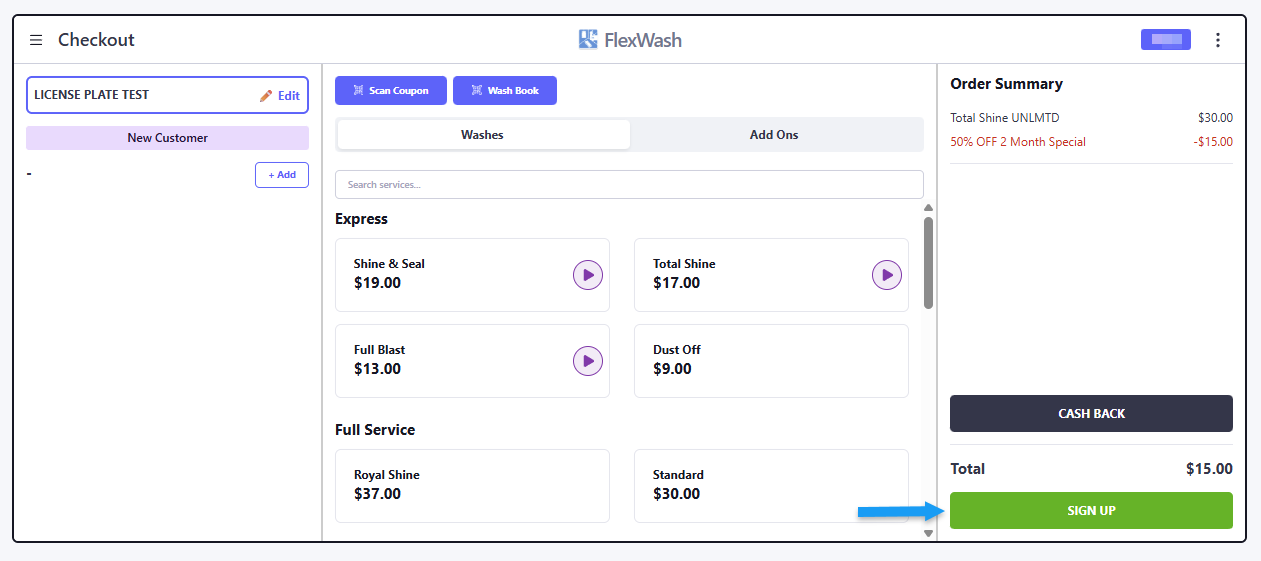
- Enter the following customer information:
- Name
- Phone Number
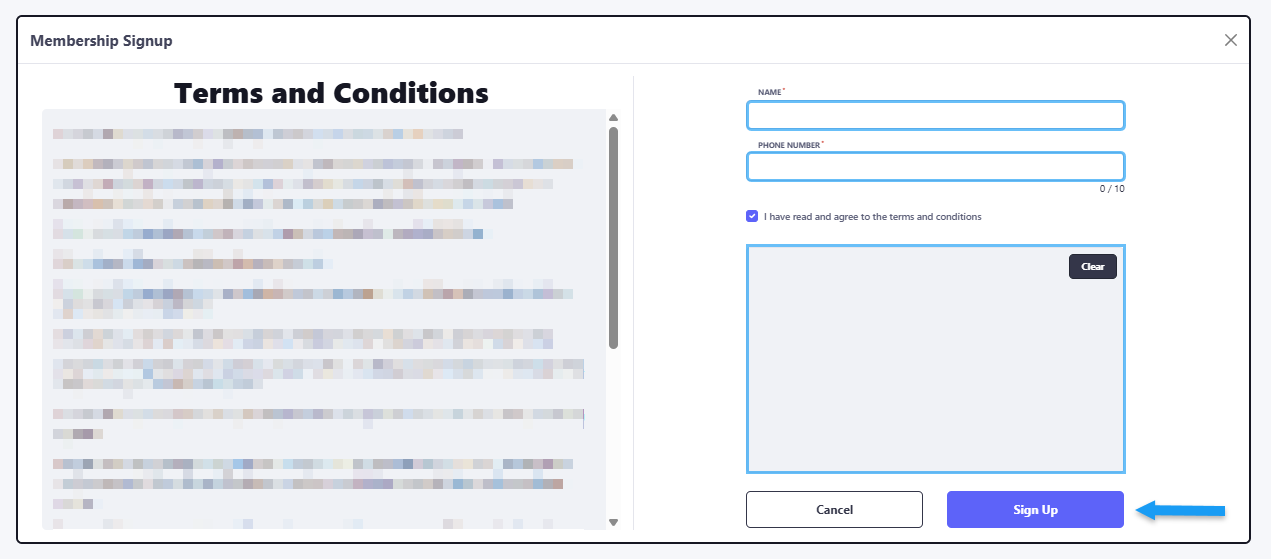
\
Selling single washes After completing the first step of selling a membership, proceed to step two. Instead of selecting a membership at this point, click “Cancel.”
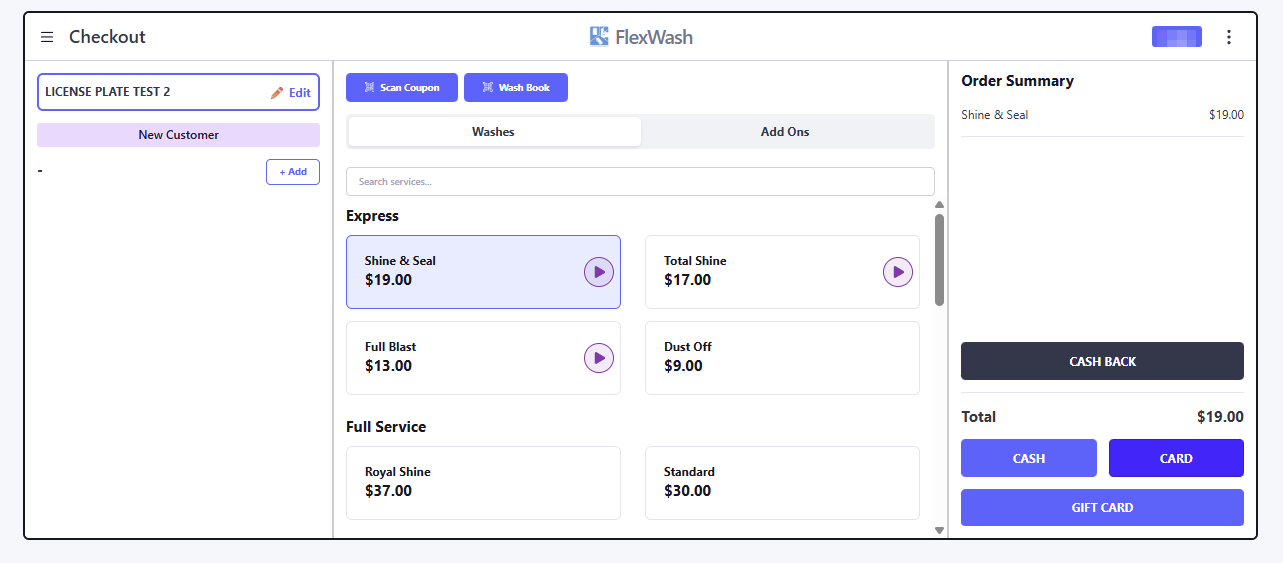
- Cash.
- Card: Once you have chosen the card option, either insert or tap your card on the payment terminal.
-
Gift Card: Once this option is chosen, the gift card can be entered manually or scanned.
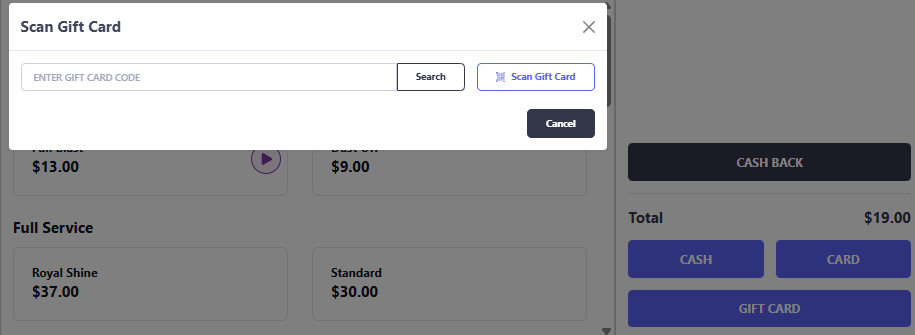
Additional services such as Add ons are available during the same purchase.
