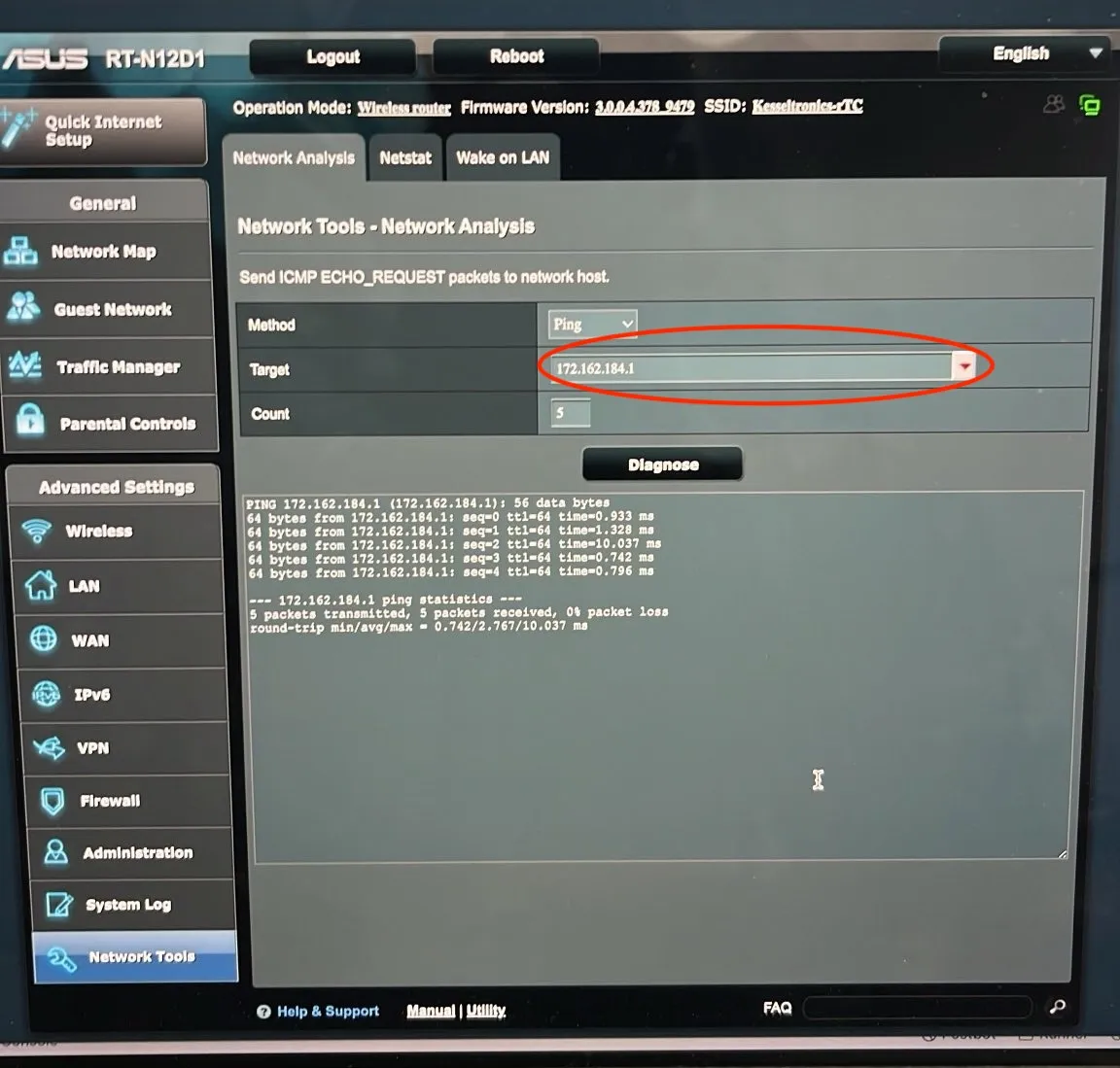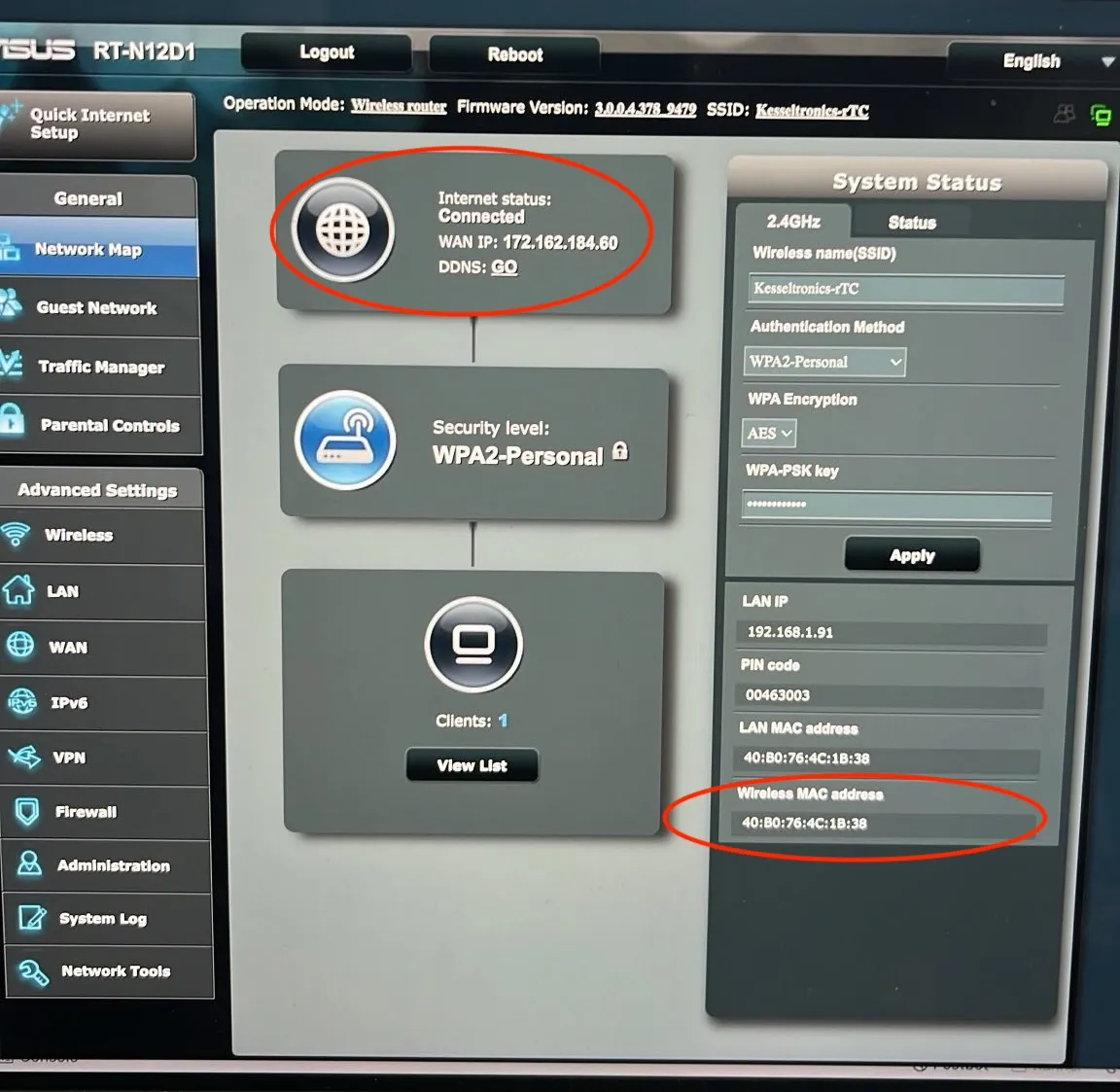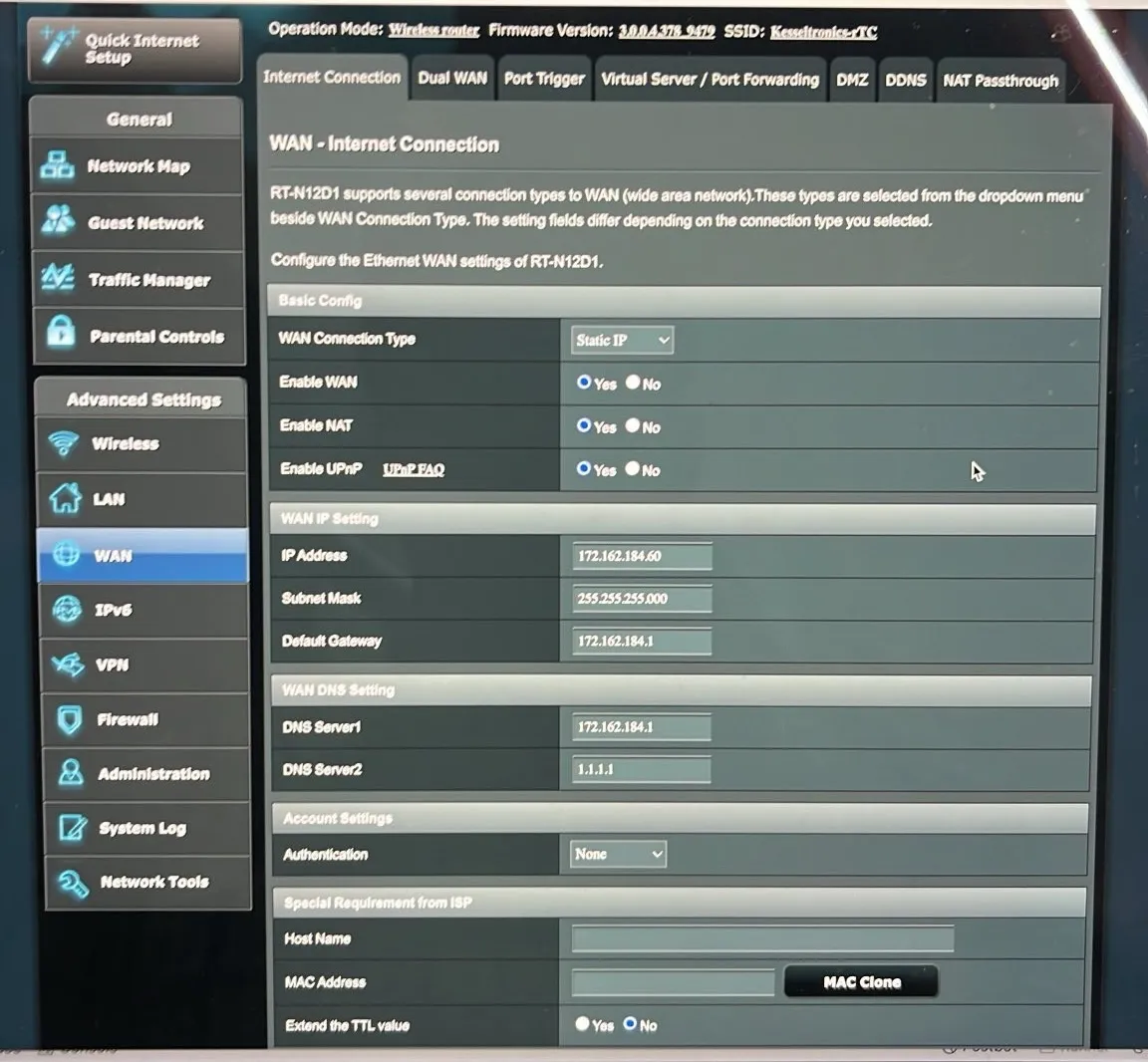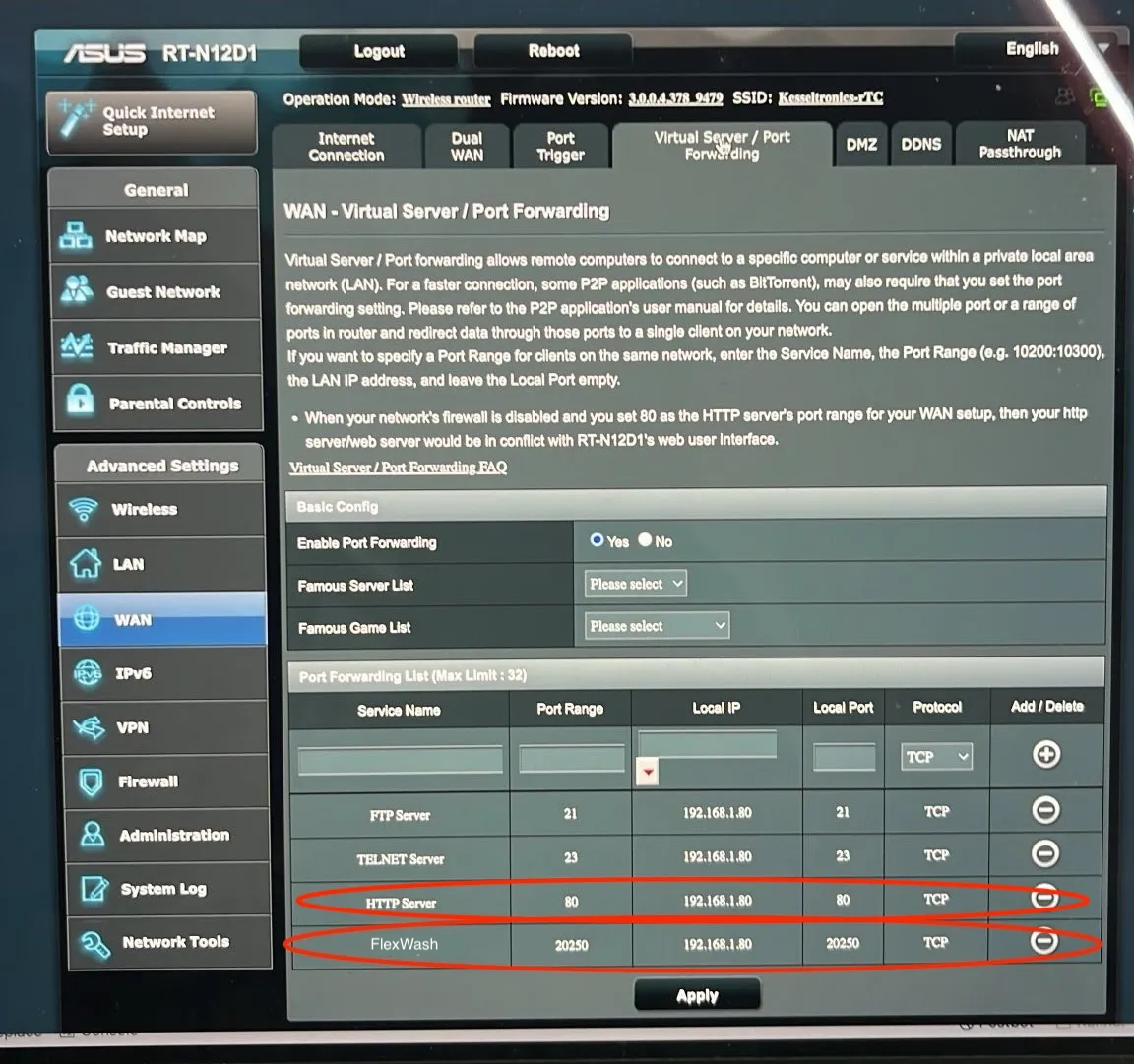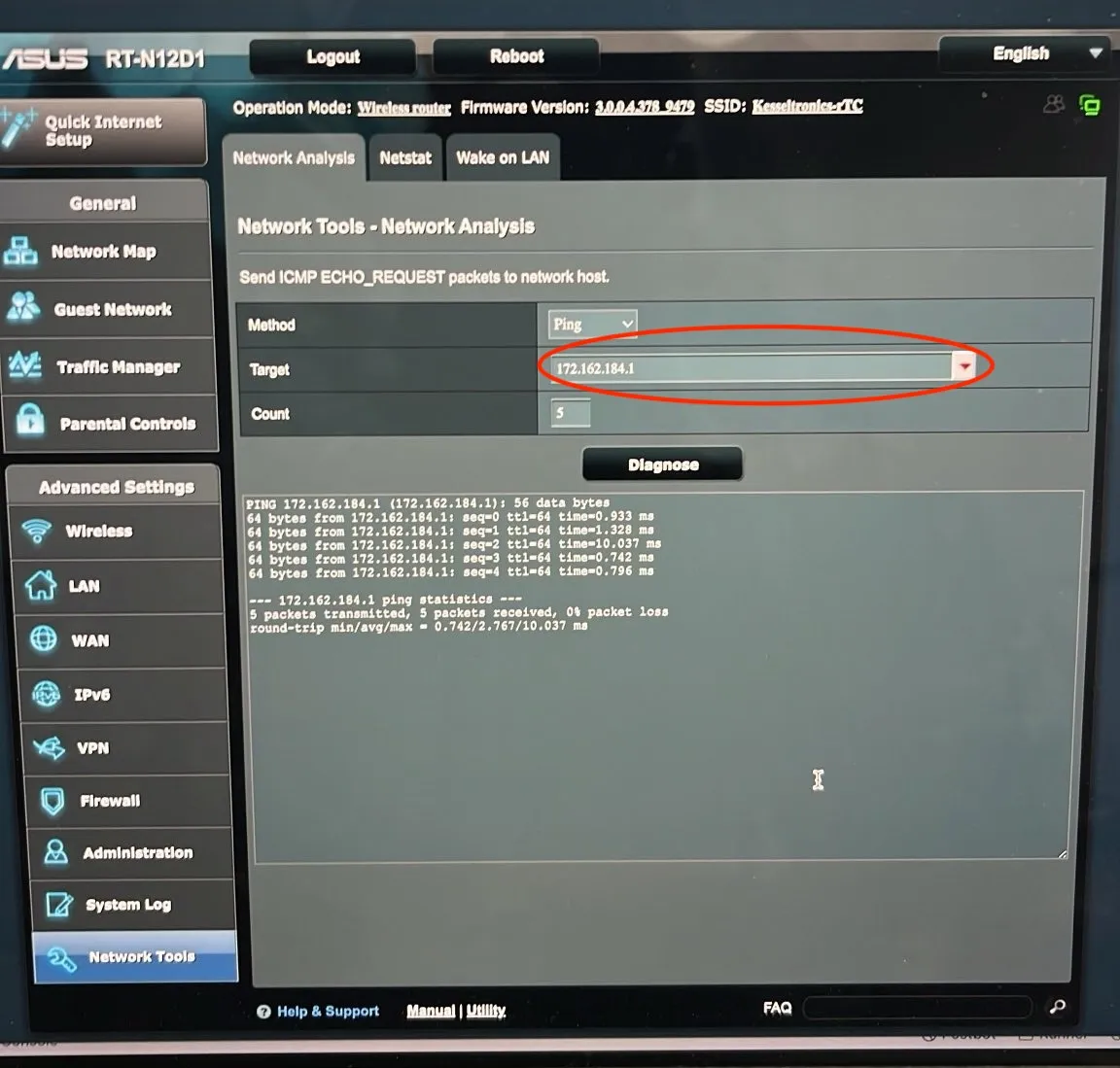Skip to main contentFirst we’ll define some terms.
Local Area Network (LAN)
A sub network aka subnet, this is a set of devices connected locally to a router
wired and wirelessly.
A LAN has the following properties
- a prefix that all IP addresses in the LAN share e.g.
172.162.184.<host-id>
- each device has a local IP address based on the subnet prefix
- a router that defines network parameters and communication between devices and external networks
We create a LAN using the coordinator at each car wash. The devices on this network include
- coordinator (there is a router service inside it)
- wired peripherals (RFID reader, rTC, LPR cameras)
- wireless peripherals (pay terminals)
Wide Area Network (WAN)
This is how multiple LANs can be connected. Think of it as a LAN for LANs.
Since the rTC has it’s own LAN this is how we bridge the two.
rTC <> FlexWash WAN
We use a WAN when connecting our network to the rTC network. We plug a CAT6
cable from our switch to the WAN port on the rTC router.
 After connecting our LAN to the WAN port we need setup the WAN parameters in the
rTC router.
You’ll need to login in the rTC router (IP address in printed on the router
usually 192.168.1.91) and the username/password is usually admin/admin or
admin/password.
This is what sample WAN parameters look like at a functioning site.
172.162.184.60 is the IP address we assign for the
After connecting our LAN to the WAN port we need setup the WAN parameters in the
rTC router.
You’ll need to login in the rTC router (IP address in printed on the router
usually 192.168.1.91) and the username/password is usually admin/admin or
admin/password.
This is what sample WAN parameters look like at a functioning site.
172.162.184.60 is the IP address we assign for the Wireless MAC address in our
subnet. You should be able to ping this static IP address from our network.
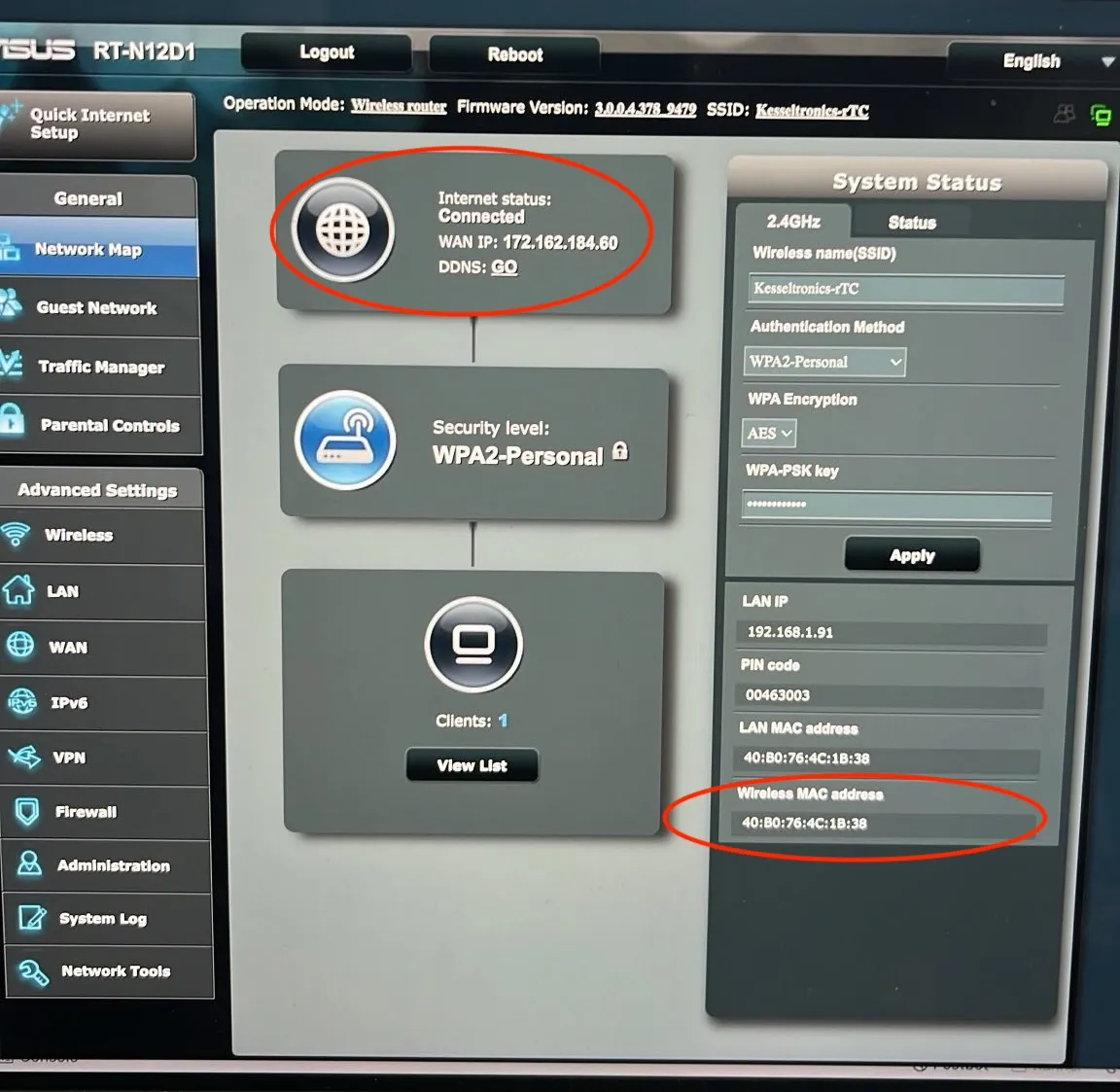
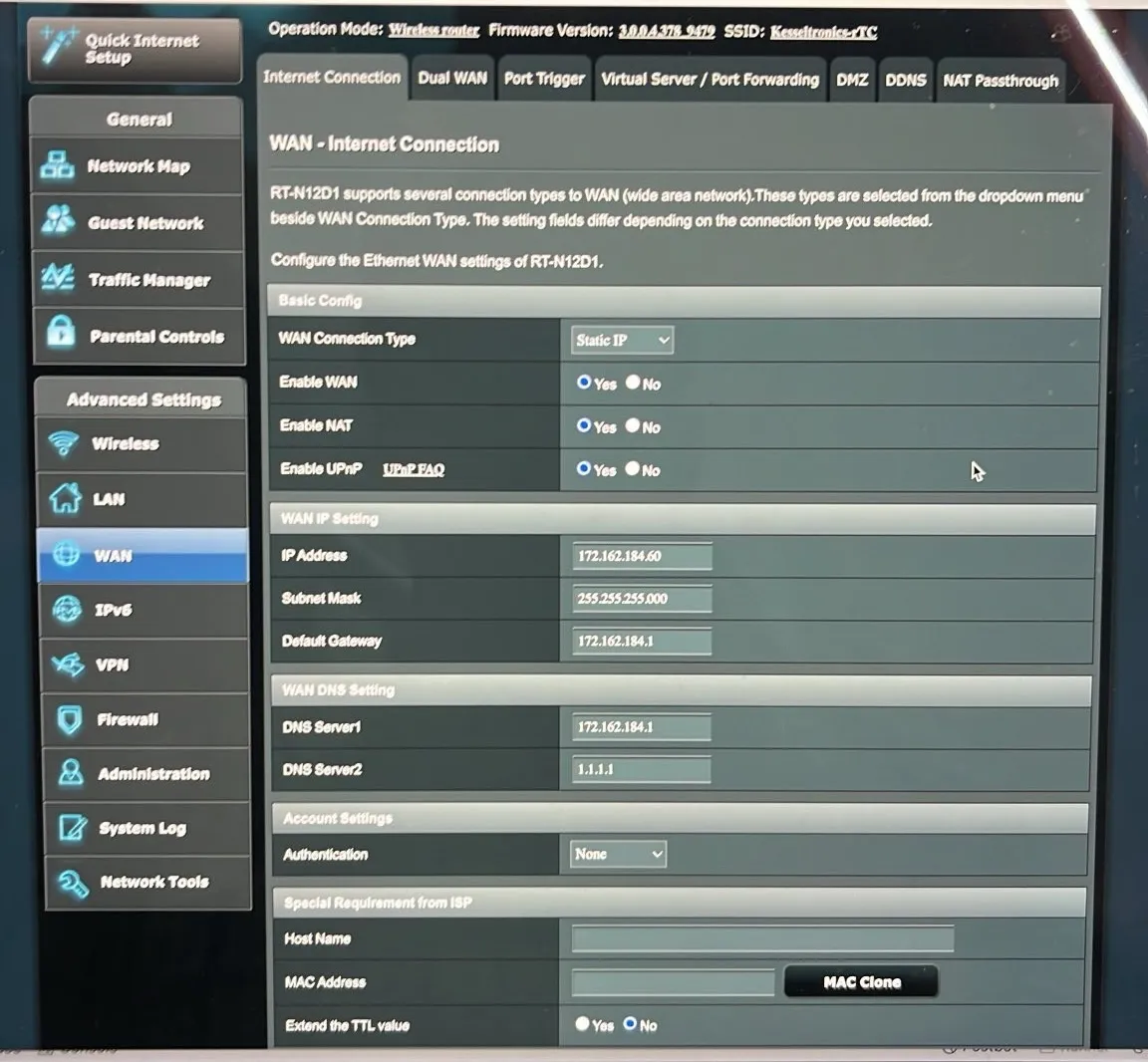 We also use port forwarding so traffic from our network to a particular port is
sent from our coordinator to a particular device (the XML API server) in the rTC
LAN. Note in the example below the service name is Washify because this site was
previously on Washify, this name is just a label it can be ignored.
Also important to have HTTP Server traffic forwarding on port 80, this allows us
to access the Kesseltronics web interface from our network.
We also use port forwarding so traffic from our network to a particular port is
sent from our coordinator to a particular device (the XML API server) in the rTC
LAN. Note in the example below the service name is Washify because this site was
previously on Washify, this name is just a label it can be ignored.
Also important to have HTTP Server traffic forwarding on port 80, this allows us
to access the Kesseltronics web interface from our network.
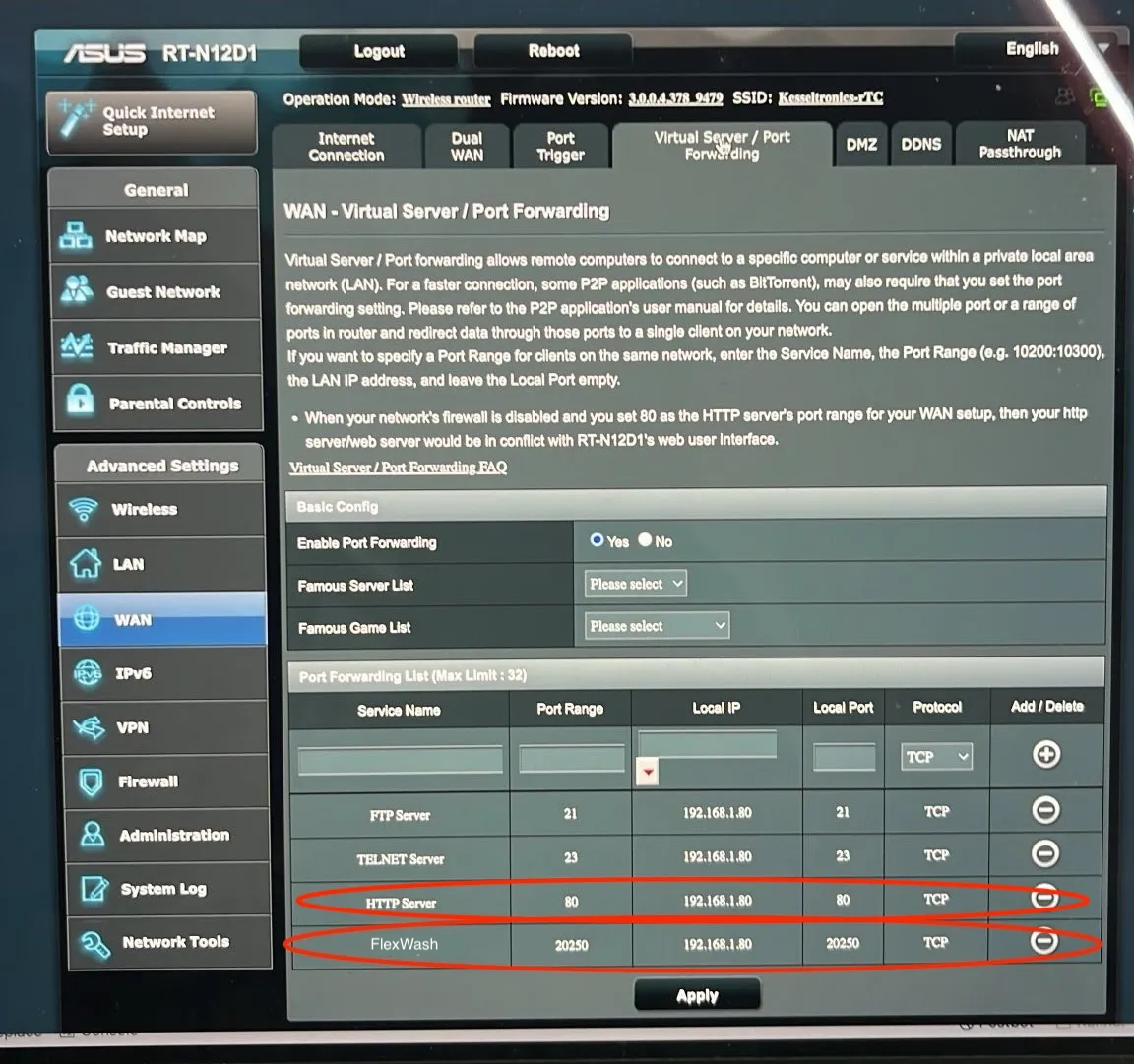 You can use the rTC router’s network tools to verify traffic from the rTC LAN
can reach our LAN
You can use the rTC router’s network tools to verify traffic from the rTC LAN
can reach our LAN